Huawei’s budget-oriented FreeBuds 4i earbuds are cheap, powerful, and ultimately easy to use, giving you some decent quality headphones for a significantly cheap price, especially compared to more premium headphones on the market right now. Though you won’t get AirPods or Galaxy Buds quality experience from these earphones, they are very affordable, and the quality isn’t terrible at all, writes Zachariah Kelly.
Huawei: A brilliant accessories manufacturer
Huawei might be lacking these days when it comes to smartphones, but the tech giant still produces a great range of accessories. Last year’s FreeBuds Pro were very impressive, and could have easily been a replacement for Apple’s AirPods or Samsung’s Galaxy Buds, so I was keen to see how the Huawei FreeBuds 4i fared.
It turns out that the Huawei FreeBuds 4i are a very impressive piece of technology. Although it’s not the premium experience one might expect from a pair of wireless earbuds, it’s proof that good performance can be within a comfortable price range ($159), and that some unnecessary features can be shaved off with the price in mind.
| Huawei FreeBuds 4i Pros | Huawei FreeBuds 4i Cons |
|---|---|
| Great price for quality | Weak noise cancellation |
| IPX4 rated for rain and sweat resistance | Flimsy case design |
| No app needed | Unsatisfying side buttons |
| Nice battery life |

Design and feel: Thin and under the radar
Available in Black and White, the Huawei FreeBuds 4i are quite slim, unassuming and aren’t that imposing, not subscribing to a very deliberate design like Apple’s AirPods or Samsung’s Galaxy Buds. Rather, the FreeBuds 4i find simplicity to be more important, as these buds are quite basic in design – a simple, inch-long or so rod attached to the bud that sits comfortably in your ear, thanks to a two-point design. The design involves an in-ear plastic that doesn’t hurt your inner ear, while the outer-ear plastic rests fine, so it’s unable to fall out unless you want to remove it.
The design of the buds also don’t hurt the inside of your ear, which is a common complaint people have of earbuds. The case follows a fairly unassuming design as well – it’s actually smaller than the FreeBuds Pro case, while the buds themselves are longer than the Pro buds.
My only major reservation with the design of the FreeBuds 4i earphones is the interaction button. A single tap and hold on the side of the buds will change the active noise cancellation mode, and a double tap will control pausing and playing media. Often it would feel like my interactions weren’t doing anything, as there’s no tactile response, like what you’d get from pressing a button in. Another smaller problem I have with the design is with the case, which feels cheaply made – especially the lid and its hinge.
Performance: Terrific for an almost premium pair of earphones
The sound quality in the Huawei FreeBuds 4i is satisfying, and would likely only be improved to the standard of the FreeBuds Pro if it had all of the same features. There’s no need to have an app installed (although one is available), which, in my opinion, instantly puts it above some of its competitors that simply won’t function without an app. I’ve always found the need for an app to be annoying, and not needing to use an app to get basic functionality out of these earbuds is very welcome.
Not that these earphones would need an app anyway, given their simplicity. These earphones don’t have a lot of features beyond playback and Active Noise Cancellation (ANC), and in-built microphones for phone calls. Maximum volume on the FreeBuds 4i produces a satisfying amount of noise, limited only by its lack of deep bass and a weakness in blocking out exterior sounds with ANC enabled. If those two features don’t matter to you, you should be fine listening with the Huawei FreeBuds 4i earbuds.
I’m also very impressed with the FreeBuds 4i’s battery life. It only takes them around half an hour to an hour to fully recharge from a flat battery, and that’ll get you about eight hours of playback with ANC enabled. Without ANC on, you’ll see battery life reaching around 10 hours.

Should I get the Huawei FreeBuds 4i?
I recommend the Huawei FreeBuds 4i to somebody after some decent audio quality without a huge price tag. The affordability of these earbuds is the biggest plus, and despite being relatively cheap compared to other earbuds, the Huawei FreeBuds 4is offer a comfortable listening experience for hours on end.
However, these headphones don’t provide you a premium listening experience, so if you’re after big features like dynamic noise cancellation or an awareness mode, consider shopping upwards of the Huawei FreeBuds 4i $159 price point. If you want to compare the FreeBuds 4is to similarly priced earphones, check out the Samsung Galaxy Buds Live ($159), the JBL Tune 115 TWS In-Ear Headphones ($99), or the Jabra Elite Active 65t True Wireless Earbuds ($149). You could even compare these buds to the $189 Apple Airpods (2nd Gen).
Consider the Huawei FreeBuds 4i if: You want a decent listening experience without spending too much money.
Don’t consider the Huawei FreeBuds 4i if: You’re after a replacement for your AirPods or Galaxy Earbuds, as these buds offer lower quality and less features.
Phone plans for music lovers
If you’re planning on doing a lot of music streaming with your phone and earphones, consider picking up a new phone plan. Music streaming requires a decent data plan if you’re doing it quite often, so make sure you have a postpaid or prepaid plan that has the right amount of data for your use – you could even end up saving yourself some money.
Here is a selection of postpaid plans from Canstar Blue’s database with a minimum of 10GB of data, listed in order of standard cost, lowest to highest, then by data allowance, largest to smallest. Use Canstar Blue’s phone plan comparison tool to see a wide range of plans on offer from mobile providers. This table includes products with links to referral partners.
Here is a selection of prepaid plans from Canstar Blue’s database with a minimum of 10GB of data, listed in order of standard cost, lowest to highest, then by data allowance, largest to smallest. Use our comparison tool to see a wide range of plans from other providers. This table includes products with links to referral partners.

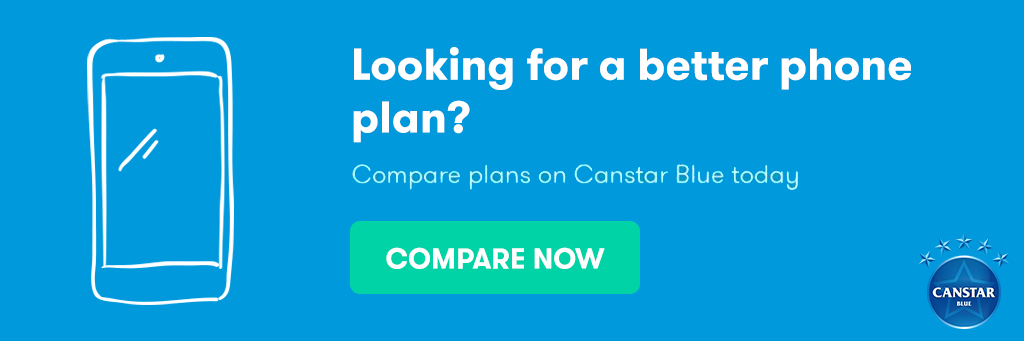
Share this article