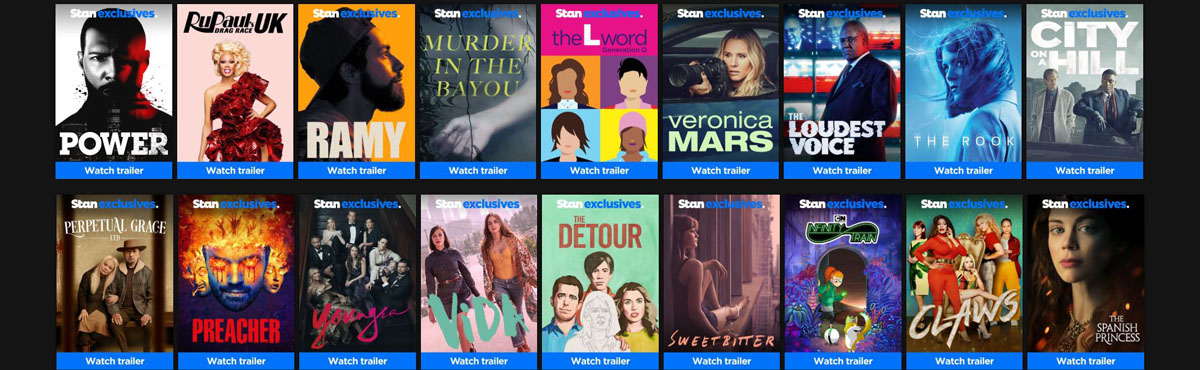
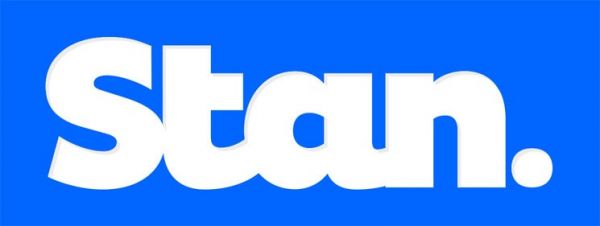
Stan Australia: Everything you need to know
Gone are the days of traditional free TV watching — video streaming is now the go-to when you’re looking for your entertainment. While Netflix is the biggest player globally for video streaming services, but in Australia, Stan has well and truly found its place in Aussie homes. Read on to find out all you need to know about Stan in this Canstar Blue guide.
What is Stan?
With the growing demand of video streaming services, Stan, an Australian-based video-on-demand streaming service, was launched in 2015 — the same year that Netflix launched its Australian venture. When Stan had first launched, it had exclusive premier rights to a handful of shows from the US, but was trailing behind in subscriber numbers compared to Netflix and Aussie-based Presto (Presto ceased operations from 2017).
Stan has partnerships with many content producers both from Australia and overseas. It has also expanded into creating original content in more recent years with a string of original series available exclusively through the platform, including home-grown talent.
How much does Stan cost?
Stan follows a similar model to Netflix for its subscriptions, offering three paid subscriptions, which are billed monthly as no lock-in contracts, so you’re free to cancel at any time. Stan subscription plans will grant you unlimited access to the entire Stan content library, however your access to multi-screen viewing, downloading to devices and high-definition streaming depends on your subscription level.
Stan plans start at $10 per month for the basic plan, $16 for the Standard plan and $21for the Premium plan. These different price points will determine the level of access you have, including how many screens you can watch Stan Australia on at the same time, how many devices you can download video to and whether you’ll have access to HD and 4K Ultra HD. If you’re also looking to add some sport into the mix, you can opt for the Stan Sport add-on, which costs an additional $15 a month.
To give you an idea of which Stan account might be the right subscription option for you, the following table includes a comparison of Stan’s three plans including price (in AUD) and features. If you can’t decide on a streaming service, check out our guide to see how Stan compares to Netflix.
| Basic Plan | Standard Plan | Premium Plan | |
|---|---|---|---|
| Monthly price | $10 | $16 | $21 |
| HD available | |||
| 4K Ultra HD available | |||
| No. of screens you can watch on at the same time | 1 | 3 | 4 |
| Free trial |
Sign up to BINGE!
Are you looking for something binge-worthy? Why not check out BINGE? With multiple subscription plans available, you can choose a plan that suits you (or your family) and settle in for a night on the couch with a wide range of movies and shows!
| Brand | Subscription Type | No. of Screens/same time viewing | Advertised Cost^^/month | |
|---|---|---|---|---|
min. cost $10 over one month |
1 | $10 |
Go To Site | |
min. cost $19 over one month |
2 | $19 |
Go To Site | |
min. cost $22 over one month |
4 | $22 |
Go To Site | |
| ^^View important information | ||||
Which Stan plan is right for me?
If you’re keen to sign up to Stan, you’ll need to consider a couple things to help you pick the right plan for your needs. If you’d rather not spend over $10, the Basic plan might be the right option for you, however you will be restricted to standard-definition (SD) streaming and only be able to view and download onto one device. This plan might be best suited to single-person households, couples or anyone who primarily watches Stan on the go, as SD is good quality on a smaller screen such as a phone or tablet.

If you’ve got a few more people in your household or want access to high-definition (HD) quality, a Standard plan might be more your thing. It allows you to stream simultaneously on up to three screens and download onto a maximum of three devices. It’s a good option for smaller households like couples or young families where you’ll want multi-screen viewing.
As for the Premium plan, this is most likely the best option for larger families or families with teenagers. It gives you access to four-screen simultaneous viewing and downloading on up to five devices. It’s also the only plan with access to 4K Ultra-HD quality, which is handy if you have a 4K TV and want to enjoy the best video quality available.
If you already have a budget in place to go towards streaming services, you can check which plan will suit your budget and let that guide you in your plan choice. Also, make sure that your plan really aligns with what your video streaming needs are — you don’t want to be paying for features that you’re most likely not going to need. The plus side is, you can always upgrade, downgrade or even cancel your plan as your needs change.
Test your NBN speed
Got a show or movie lined up but aren’t sure if your internet can handle it? Test your NBN Speed below!
How to watch Stan
You can watch Stan across a range of different devices making it easy to binge-watch on the go or when you’re at home. Watching on your computer — both Apple and Mac — is perhaps the more traditional way to watch Stan, with Google Chrome, Safari and Firefox among the browsers that supports access to Stan.
Want to watch on the go? There are apps for Stan available in the Apple App Store, the Google Play Store and the Microsoft Store, so you’re able to download the app for free on iPhones, Android phones and other tablets or devices supporting iOS, Android and Windows 10.
When you’re looking to watch in the comfort of your own home, there are several ways to stream Stan on your TV. If you have a Smart TV or Blu-ray Player that was manufactured in the past few years, chances are that your TV or Blu-ray player is compatible with the Stan app or it could already have the app installed. Smart TV brands that are compatible with the Stan app on newer models include:
- Samsung
- Sony
- LG
- Hisense
- Panasonic
- Philips
- Kogan
- Toshiba
- FFALCON
If your TV isn’t compatible with the Stan app, there are several other streaming devices you can use including Apple TV, Fetch TV, Telstra TV, Google Chromecast, Amazon Fire TV and Android TV devices including the Foxtel Now box. You can also download the Stan app to your gaming console.
What to watch on Stan
Looking for a Friday-night movie or a new show to binge? Whether you like comedy, drama, documentaries or you’re after something for the kids, Stan has a huge content library and there is something for everyone. Stan offers only a small amount of original content with an emphasis on showcasing Australian talent, so if you’re in the mood for some local flavours, you’re in luck, with Stan also reaching agreements with larger distributors to give you entertainment from overseas.
Some of the shows available through Stan include newcomers such as Eden, Bloom, The Other Guy and The Rook, in addition to classics such as Breaking Bad, Sons of Anarchy, Charmed, Seinfeld, Frasier and Buffy the Vampire Slayer, covering plenty of genres for you to relax on the couch with. Stan’s range of movies also includes a number of varieties, with movies including Mad Max: Fury Road, Kokoda, The Castle, Parasite, The Hitman’s Bodyguard, The Great Escape and American Sniper.
Alternatively, if you’re a sports fan, Stan Sport offers a number of competitions and leagues for you to enjoy, including tennis competitions such as Wimbledon and Roland-Garros, the UEFA Champions League football or Australian rugby matches.
If you’re still not sure where to get started, at Canstar Blue, we’ve put together a couple guides on some of the best shows and movies available on Stan to get you started on your streaming journey.
Sign up to Disney+ Australia
If you’ve made your way through Stan’s library, why not check out Disney+? There are two plan options to choose from – a monthly subscription, or prepay for a year. Both plans include the same features, with unlimited downloads and the ability to stream on up to four screens at the same time. This table includes links to a referral partner.
| Brand | Subscription Type | No. of Screens/same time viewing | Advertised Cost^^/month | |
|---|---|---|---|---|
 |
min. cost $15.99 over one month |
2 | $15.99 |
Get Deal |
 |
min. cost $20.99 over one month |
4 | $20.99 |
Get Deal |
| ^^View important information | ||||
Is a Stan subscription worth it?
While Australia doesn’t have nearly as many streaming services as the US does, it’s important to remember that a weekly subscription service can add up. Netflix is by far the most popular streaming platform in Australia, but Stan is close on its heels, often competing directly with big name shows, originals and throwback classics for when you’re feeling nostalgic.
Potentially the biggest drawcard for Stan is its focus on home-grown content, with plenty of Aussie names, producers and locations getting a run on the platform. While Netflix has looked to tap into the Aussie market via local talent, Stan does have it on the ropes on that front. Another area to consider is Stan Sport, which does give you access to plenty of rugby and tennis content, albeit for an increased price tag. Whether a Stan subscription is worth it comes down to whether Stan has enough shows and movies to entice you to sign up.
But if you’re still not sure about which service to sign up to, why not check out our ratings on the best Pay TV and streaming services in Australia to help see exactly what’s available in the increasingly crowded market.
What are the best internet providers for Stan?
While Stan doesn’t offer a report into the streaming speeds and performances of Aussie internet providers like Netflix previously has done, you can use the Stan speed test to check your current internet connection and whether you might need to switch NBN plans for a faster connection.
Stan provides a handy guide explaining the minimum requirement of speeds you’ll need for video streaming. The Stan help site recommends you’ll need a minimum of:
- 2.0Mbps for good-quality picture
- 3.0Mbps for Standard Definition (SD)
- 4.5Mbps for High Definition (HD) 720p
- 7.5Mbps for High Definition (HD) 1080p
- 15.0Mbps for Ultra High Definition 4K (UHD 4K)
When it comes to choosing which NBN speed tier is right for you, NBN Co recommends the Standard Evening Speed (NBN 25) for SD video streaming, Standard Plus Evening Speed (NBN50) for HD video streaming and Premium Evening Speed (NBN 100) for 4K video streaming.
Keep in mind that there are many factors that can affect your NBN speed including time of day (especially during high-traffic times), the provider and plan you’re on, along with the number of people in the home who are online at the same time. With that in mind, let’s take a look at some NBN plans on the NBN 50 speed tier.
NBN 50 plans
The following table shows a selection of published unlimited NBN 50 plans on Canstar Blue’s database, listed in order of standard monthly cost (excluding discounts), from lowest to highest, and then by alphabetical order of provider. Use our comparison tool above to see plans from a range of other providers. This is a selection of products with links to referral partners.
About the author of this page

This page was written and is regularly updated by Canstar Blue’s Senior Telco Specialist, Emma Bradstock. An expert in all things phone, internet, gaming and streaming, Emma helps to make complicated subjects easier for readers to understand, as well as covering the latest news and reviews across the telco industry. She’s passionate about helping consumers make better-informed telco choices and highlighting the next best deals.