OPPO’s latest Android-based operating system has been announced, with ColorOS 13 looking to transform user interactions with OPPO devices.
ColorOS 13 is one of the first systems to be based on the newly-released Android 13 operating system, and it will be incorporating a handful of its key features. Aquamorphic Design, however, is a new feature introduced by OPPO, which allows for smooth, efficient scrolling and user-friendly UI.
Read on with Canstar Blue to find out about OPPO’s new operating system, and the features that are getting Android users excited.
Aquamorphic Design
The ‘aquamorphic’ in Aquamorphic Design refers to the ways water acts in nature, with ColorOS 13 attempting to emulate that vibe.
ColorOS 13 features a new Theme Palette, which is designed to replicate the changing light between sunrise and sunset at sea level – again incorporating the aqua theme. A new and improved font also adds to the readability and fluidity of devices using ColorOS 13. Card-style Layout, Behavioural Prediction on users’ control intentions, and Adaptive Layouts for different screen sizes all add to the Aquamorphic Design that OPPO is bringing with ColorOS 13.
Homeland
The addition of “Homeland” is a unique one to ColorOS 13. It depicts powerful scenes of nature, in which the animations change based on variance in temperature and the time of day. It brings to light the importance of climate change and environmental patterns.

Smart Always-on Display
The Always-on Display gives a more personalised touch to information regarding music playback and other intuitive controls. OPPO has partnered with brands like Bitmoji and Spotify to provide bespoke experiences for users. The refresh rate of this feature is just 1Hz, meaning power consumption is reduced by around 30%.
Meeting Assistant
The prevalence of online meetings has increased ten-fold over the past few years, so Meeting Assistant is designed to make the process that much simpler. The feature can automatically prioritise wireless data to make the connection during a meeting smoother. Notifications can also be mitigated, as well as the note-taking process made much more accessible.
Multi-screen Connect
This feature allows for seamless connectivity between a users’ phone and their PC. This means efficiency will gain a boost due to the ease of file transfers and smooth interactivity. This also means that multiple mobile apps can be displayed on the one desktop screen.
Other features
ColorOS 13 has a handful of other features that will prove to be solid upgrades to its predecessors. Its privacy and security measures have been strengthened, with features such as a device deleting its clipboard after a certain period of time. Users can also connect to WiFi without revealing any specific information about their location. Auto Pixelate can also blur out the profile picture and name of anyone visible in messaging app screenshots.
When can I upgrade to ColorOS 13?
OPPO is aiming to have rolled out ColorOS 13 by the end of the year. This means 35 million smartphone models, and almost 160 million users will have access to the new operating system. This is only an estimate, however it’s a solid framework to go by.
Compare OPPO phones
OPPO Find X5 Pro Plans
The following table shows a selection of 24-month OPPO Find X5 Pro plans on Canstar Blue’s database, listed in order of standard monthly cost, from the lowest to highest and then by data allowance, largest to smallest. Use our comparison above to see plans from a range of other providers. This is a selection of products with links to a referral partner.
OPPO Find X5 Plans
The following table shows a selection of 24-month OPPO Find X5 plans on Canstar Blue’s database, listed in order of standard monthly cost, from the lowest to highest and then by data allowance, largest to smallest. Use our comparison above to see plans from a range of other providers. This is a selection of products with links to a referral partner.
OPPO Find X5 Lite
The following table shows a selection of 24-month OPPO Find X5 Lite plans on Canstar Blue’s database, listed in order of standard monthly cost, from the lowest to highest and then by data allowance, largest to smallest. Use our comparison above to see plans from a range of other providers. This is a selection of products with links to a referral partner.
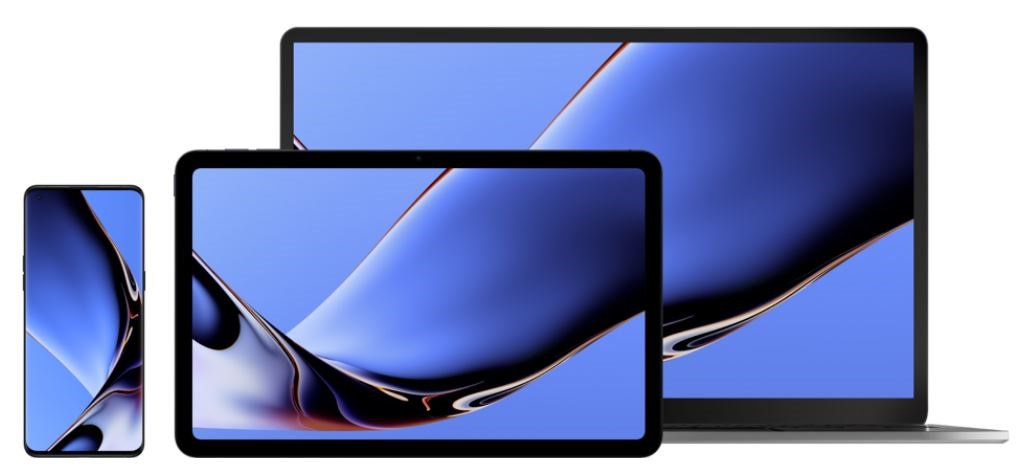

Share this article