In the premium phone market mostly dominated by Apple and Samsung, Google has been steadily gaining on both brands to offer a competitive premium phone experience at a lower starting price. While the Pixel 8 is $200 more expensive than the entry price of its predecessors, the Pixel 7 and 6, Google has included upgrades previously reserved for the Pro Pixel phones, which could justify the increased price tag. But is the Pixel 8 worth the money? Read our hands-on review to find out more.
How we tested the Pixel 8
I tested the Google Pixel 8 over a couple of months to get a feel for how the phone measured up for day-to-day usage over a longer period. I tested the phone across a range of activities, including basic usage like social and web browsing, to more intensive activities like video streaming and gaming, along with how the battery and charging performance measured up.
Pixel 8 features and specs

- From $1,199 AUD RRP
- 6.2-inch FHD+ display
- Smooth Display with up to 120Hz refresh rate
- Google Tensor G3 processor and Titan M2 security chip
- 5G connectivity
- Dual rear camera setup (50MP wide + 12MP ultra-wide)
- 10.5MP front-facing camera
- 128GB or 256GB internal storage
- 8GB RAM
- 4,575 mAh battery with fast wireless charging, Battery Share and Extreme Battery Saver
- IP68 water resistance
- Facial recognition and fingerprint unlock with under-screen fingerprint scanning
- Android 14 operating system
- Available in Obsidian, Hazel and Rose
| Pixel 8 pros | Pixel 8 cons |
|---|---|
|
|
On this page:
Phone plans for the Google Pixel 8
If you’re looking to buy the Pixel 8 on a phone plan, you can choose from Telstra, Optus or Vodafone. If you prefer to buy your Pixel outright, you’ll need to pair with a SIM-only phone plan. You can use our free phone plan comparison tool to compare a wide range of phone plans and providers.
The following table compares a selection of 24-month 128GB Pixel 8 plans as published on Canstar Blue’s database, listed in order of their standard monthly cost, from the lowest to highest and then by data allowance, largest to smallest. Use our phone plan comparison tool to compare plans from a range of providers. This is a selection of products with links to a referral partner.
Design and functionality

- Fingerprint scanning is inconsistent
- Looks and feels premium
Google has, once again, played it safe with the Pixel 8’s design, following on from the Pixel 7 design. The back features a glossy edgeless Corning Gorilla Glass Victus, which feels sleek and premium, and there’s a matte aluminium camera bump that connects to the matte aluminium frame. The Pixel 8 has a slightly different shape to the Pixel 7, thanks to its slightly more rounded corners.
While the glossy finish looks nice and feels premium, it shows reflections and smudges very easily, so you might prefer to use a phone case. I was supplied the black (Obsidian) version, and while it looks sleek, it really shows smudges on the back, so you might prefer a lighter finish to avoid obvious smudges if you go case-less. Google does a matte finish on the back of the Pixel 8 Pro, and while I can understand a change in finishes to distinguish between the standard and the pro version, I would prefer Google uses matte for its standard Pixels in the future.
Using the phone
The Pixel 8 is a good size with its 6.2-inch display (larger than the iPhone 15 Pro), but it’s slightly smaller compared to the Pixel 7. It’s comfortable to hold, and while it’s a bit heavy, the size means it’s easy to operate with one hand, even if you have smaller hands. The lock button being positioned above the volume controls to the right of the screen is something I don’t think I’ll ever get used to, and it also means that button-triggered screenshots need to be done with both hands.
The under-screen fingerprint scanner is positioned in a user-friendly spot for thumb scanning, however that’s where the positives end for the fingerprint scanner. Once again, I found the Pixel’s fingerprint sensor to be unreliable and clunky (after having the same experience with the Pixel 7 and the Pixel 6). On many occasions, it simply wouldn’t recognise my fingerprint despite shifting my thumb around to improve the positioning. There usually wasn’t a reason for this, such as the phone being switched off and requiring a pin. Luckily, facial recognition is more reliable.
Overall, the Pixel 8 is much the same as its predecessor in how it looks and feels to use, even down to the same clunky fingerprint scanning. While I like the design of the Pixel 8, I would like to see future standard Pixels go with a matte finish on the back, especially since the Pixel 8 is now a more expensive phone than its predecessors.
Performance
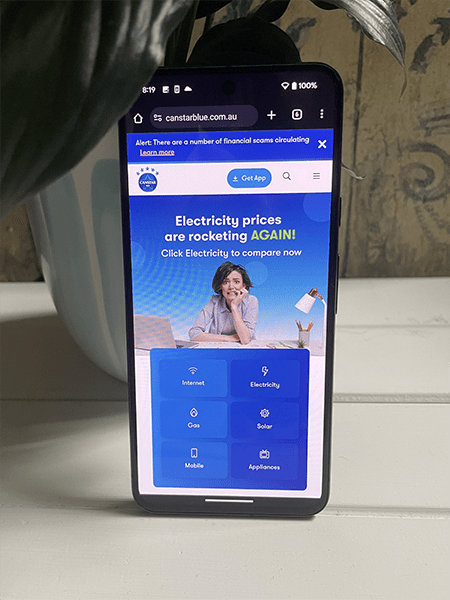
- Higher refresh rate than its predecessor
- Runs hot with certain activities
Perhaps the biggest difference for the Pixel 8 is not what has been physically upgraded from the previous year, but the fact that the starting price for the Pixel 8 is $200 more than the Pixel 7 and Pixel 6 — meaning that you won’t be able to get a Pixel 8 for under $1,000.
Of course, Google has upped the price thanks to some upgraded features such as a smoother and brighter display, for a faster refresh rate and peak brightness. You’ll also get an improved processor in the Google Tensor G3, along with a bigger battery.
All of this delivers a great all-round performance from the Pixel 8. The brighter screen and higher refresh rate, combined with the powerful processor, meant the Pixel 8 could handle anything I threw at it, whether it was a smooth scrolling through social media or a long gaming session.
When starting the phone up, it did have a very slow and clunky update download, which took an unusually long time to finish and held me up from using the phone. However, once the update finished, it settled down into a smoother experience.
I found the Pixel 8 ran rather hot at times, especially during those higher intensity activities like gaming, taking photos or even when testing internet speeds. While other phones also run hot during these sorts of activities, I find it’s more noticeable with the Pixel 8, especially since you can feel it through the phone case.
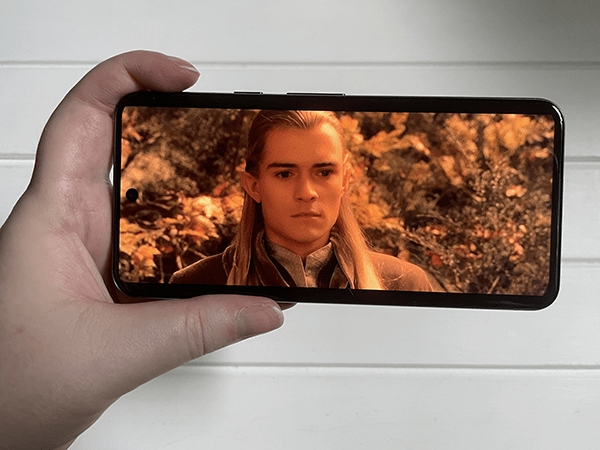
Viewing experience
Google has included a 6.2-inch Actua OLED display with up to 120Hz refresh rate and up to 2,000 nits peak brightness. This makes for a stunning viewing experience, whether you’re watching videos or playing games. Colours are vibrant and true to life, and I found that videos had an excellent clarity to them. The adaptive brightness was fairly intuitive, although it was a little darker at times and needed manual adjusting, especially when watching videos.
Backing up the stunning screen are the great quality built-in speakers, which deliver depth and clarity, whether you’re listening to music or streaming video. I found the volume wasn’t as smooth a transition as what you get from other phones though, as it runs quieter. When you increase the volume half way, it’s still rather quiet and doesn’t start getting loud until it’s almost at full volume. This is in contrast to the iPhone 15 Pro’s volume, which I felt ran rather loudly.
Battery and charging
With a slightly bigger battery than its predecessor, I found the Pixel 8 did a fairly good job at keeping up with my day-to-day usage. Even with battery saver turned off, I also found that those last few percentages of battery lasted a while before the phone went dead, so the Pixel 8 seems to really know how to stretch the battery out when you need it.
With around nine hours and 40 minutes of moderate usage (video streaming, social and web browsing, gaming and regular idle periods) it only drained 24% of the battery. With 35 minutes of Netflix streaming, it drained 5% of the battery and 28 minutes of HD YouTube streaming drained 3%. Gaming uses a bit more juice, with 29 minutes of gaming draining 5% of the battery.
For moderate or light usage, you might be able to get away with two days on the one charge (unlike the iPhone 15 Pro which needs to be charged each day), but for heavier usage like gaming and video streaming, you might need that daily charge. Using a 10W charger, I was able to charge from 0% to 100% in one hour and 23 minutes.

Cameras
- Excellent natural-looking depth for photos
- Great clarity and true-to-life colours
Google’s camera experience has been pretty solid for the past couple of years, and the Pixel 8 is no different. However, Google has really gone to town with its range of photo editing features and how it uses software to improve your images, rather than relying on the camera hardware. This is something Apple has always done well with, but Google has kind of taken it to the next level.

Tools like unblur and magic eraser are still available, but there are even more editing options to help you get the best shots available — whether you really need them (or will use them much) is another story. I feel like for the average person, the focus might still be on capturing that great shot, but it’s also good to know there are some editing tools at your disposal to fix any blurry faces or bad shots that you might not notice until well after you’ve taken the photos.


As to be expected, outdoor photos are pretty impressive, with really natural and true-to-life colours. There’s excellent clarity and depth to your shots, and I found that it adjusted well to different conditions — with great vibrancy in sunny conditions and more muted colours in overcast and darker conditions.
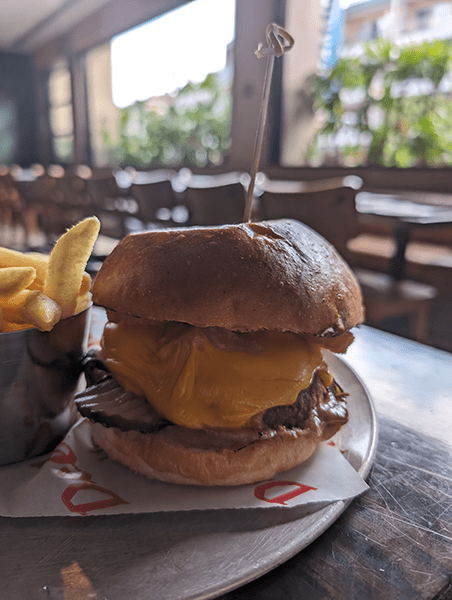
Indoor photos offered similar results with great clarity and true-to-life colours. I found in darker conditions, especially when taking closeups, the quality didn’t look great on screen and there was a fair bit of noise with rather muted colours. However, once the photo processed, it was clear and colours looked more natural, which really showcased Google’s ‘fix it in post’ attitude towards its camera experience.

One testament to the quality camera experience that Google has to offer with the Pixel 8 is the depth you get with your photos. Not only do you get that really natural-looking background blur, but it’s a very intuitive experience as the camera is easily able to shift focus as you move the phone. This is something Apple has always done well, but Google is now really competing in this space — Apple and Samsung should be worried.
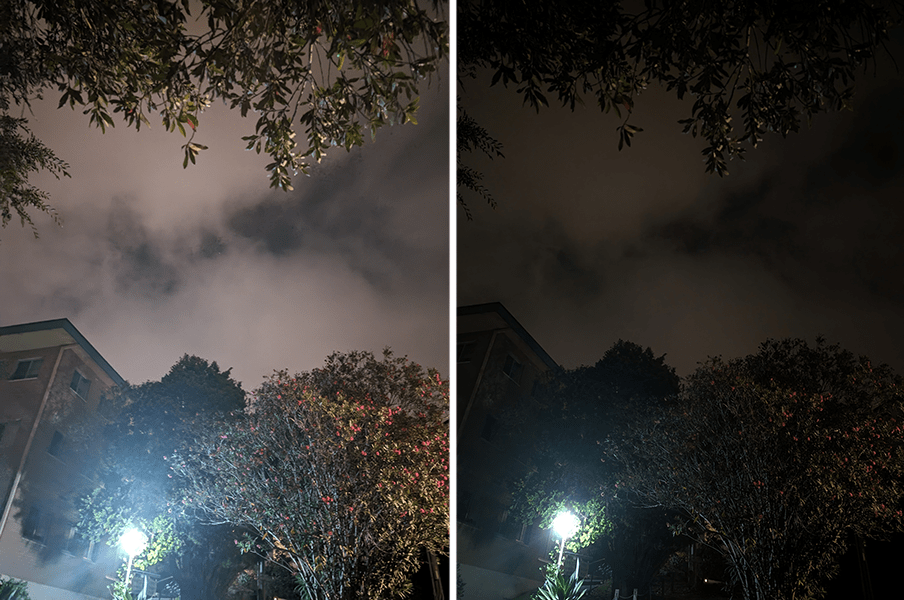
Night sight — the Pixel’s version of night mode — offers a great boost to photos whether in darker conditions or for night time photography. You get a nice and natural-looking brightening of shots, and it does a great job at lightening the night sky. It didn’t quite have that subtle and natural-looking boost that I experienced with the iPhone 15 Pro, but it was still excellent.


Google has finally included macro mode with the standard Pixel (something reserved for the Pro versions in the past), so you can really take your photo-taking experience to the next level without upgrading to the Pixel 8 Pro.
Macro mode was a little hit and miss, and suffered from many of the same issues I experienced with the iPhone 15 Pro. I feel like macro is one mode where you don’t need it to be as intuitive as Google (and Apple) seem to make it, so it takes a lot of practice and patience to get macro working how you want it. That meant there were many occasions where I was trying to focus on the background but it insisted on switching to macro and focusing on the closer objects. You can luckily turn macro off, but it’s still a frustrating experience at times.
However, the results when you want to use macro are very impressive. You can capture plenty of detail and it does a reasonably good job at focusing. In darker conditions, it looks fairly grainy and muted on the screen, but after processing, your photos look great.


Portrait mode is another stand out, with excellent background blur and depth and great quality on the subject. It does a pretty good job on picking up details like hair, without blurring around the subject too much, but I felt that the best shots were taken in brighter conditions. It also does a great job at picking up skin tones for clear and true-to-life selfies and portraits — something that I found the iPhone 15 Pro didn’t do as well as expected.
You’ll also get great quality videos with clear picture and sound. It’s also excellent at creating depth and shifting focus and I found that I didn’t need to manually adjust focus at all. However, with this intuitive auto focus, it also means that if you record a lot of closer subjects, you might get a bit more blurring with the movement. But really, that’s just nitpicking.
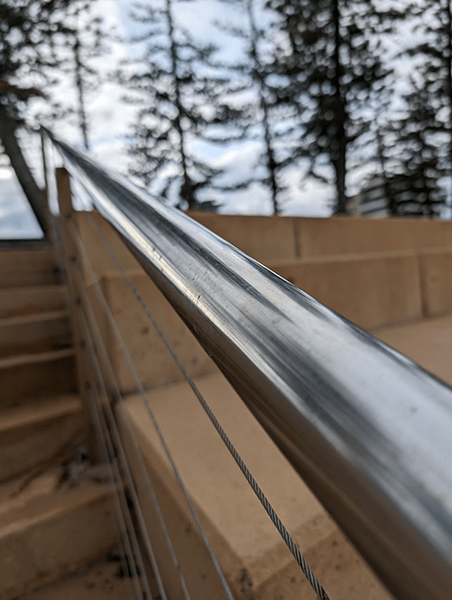
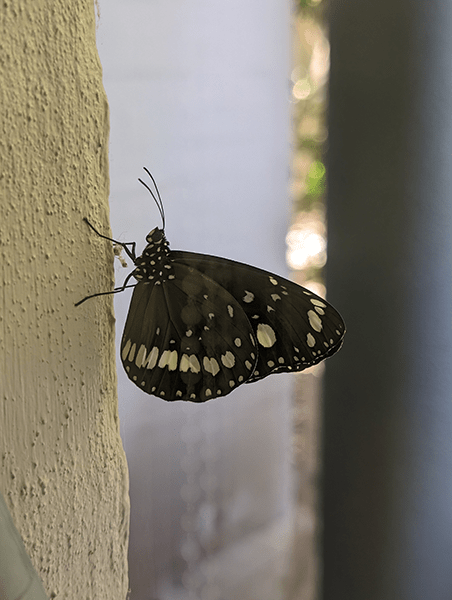
While it might have one less camera than the Pixel 8 Pro — and a few less features — for the average user, you probably won’t even notice or even care that this is a more ‘basic’ camera setup of the two phones.
Overall, it’s hard to find fault with the Pixel 8’s camera performance. The camera app ran really smooth and apart from the hit-and-miss nature of the phone’s macro mode, there was little to find fault with — a big improvement from the sometimes clunky focusing experience I had with the Pixel 7’s cameras. You’ll get a great all-round performance, no matter what kinds of photos you take, and even if your shots aren’t great, with all of the editing inclusions, you might not even notice a difference
Note: Images taken on the Pixel 8 have been digitally compressed for web.
Related: Samsung Galaxy S23+ review: Stunning cameras, bigger battery and great performance
SIM-only plans for the Pixel 8
If you choose to buy your Pixel 8 outright rather than on a plan, you’ll need to bundle your device with a SIM-only plan. The below tables feature a range of prepaid and postpaid SIM-only plans, and you can use our free phone plan comparison tool to compare more plans and providers.
Here is a selection of postpaid plans from Canstar Blue’s database with a minimum of 20GB of data, listed in order of standard cost, lowest to highest, then by data allowance, largest to smallest. Try using our mobile phone plan comparison tool to see a wide range of plans from other providers. This table includes products with links to referral partners.
Here is a selection of prepaid plans from Canstar Blue’s database with a minimum of 10GB of data each month, listed in order of standard cost, lowest to highest, then by data allowance, largest to smallest. If you want to compare a larger range of offers from other providers, use our phone plan comparison tool. This table includes products with links to referral partners.
Should I buy the Google Pixel 8?

Google has really stepped it up with the Pixel 8. While the phone might look very similar to the Pixel 7 and Pixel 6, Google has packed in a few more features (previously reserved for its Pro Pixels) that could justify the hike in starting price.
The Pixel 8 really offers a well-balanced performance, with great quality technology, where the software works intuitively with the hardware. While I feel that Google relies a little bit too much on its software — especially when it comes to photos and videos — it’s still a clever way to approach a phone, and one that makes a lot of sense for the brand.
You will get a quality experience with the Pixel 8, and although there aren’t any surprising new features to make it stand out from its predecessor, the higher refresh rate and inclusion of macro photography might make this feel like enough of an upgrade. While Samsung still dominates the premium Android market, Google is catching up fast (and with a cheaper starting price), and the Pixel 8 could be the biggest competition yet when it comes to value for money in the premium smartphone space.
| Consider the Pixel 8 if | Don’t consider the Pixel 8 if |
|---|---|
| You’re after a premium Android phone at a slightly cheaper price or upgrading from the Pixel 6 or older. | You’ve got a Pixel 7 or 7 Pro, or you want the additional camera features (and extra lens) of the Pixel 8 Pro. |
Product used for review/testing was a free sample provided by Google.


Share this article