Gaming often gets a bad rap for being a data drain, especially when you’re playing on a mobile device. If you’re gaming on the go and away from WiFi, you’ll need a phone plan with enough data to support your play.
Read on to find out how much data online gaming uses, and how to find the best gaming-ready mobile or broadband plan.
Jump to:
How much data do you need for gaming?
Data is all of the content you send and receive when connected to the internet, including text, photos, videos and more. Data is measured in units called megabytes, or MB. 1000MB is called a gigabyte (GB), and 1000GB is also known as a terabyte (TB).
While most home broadband plans come with unlimited data, phone plans generally feature a data limit – this is a set amount of gigabytes that you can use each monthly billing cycle, or every recharge if you’re on a prepaid plan.
Both downloading and playing online games use data. Online gaming with others usually consumes between 20MB and 200MB per hour, depending on the game. Game downloads can range from 1GB to 90GB, while updates typically range from 100MB to 500GB.
A phone plan typically won’t be enough to support PC or console gaming and updates, so serious gamers should limit these activities to their home WiFi. However, a decent phone plan should be enough to cover mobile gaming, which typically uses less data.
How much data does online gaming use in an hour?
Below you’ll find a table of some of the most popular games and how much data they use in a standard hour of gameplay. Note that results can vary.
| Game | Data use per hour |
|---|---|
|
Fortnite |
45MB – 100MB per hour |
|
Minecraft |
80MB – 200MB per hour |
|
COD Mobile |
35MB – 50MB per hour |
|
Pokémon GO |
10MB – 50MB per hour |
|
Call of Duty: Modern Warfare, Warzone |
About 175MB per hour |
|
Overwatch |
150MB per hour |
|
Grand Theft Auto: Online |
60MB per hour |
|
League of Legends |
15MB – 100MB per hour |
|
Clash Royale |
5MB – 10MB per hour |
|
Roblox |
100MB – 500MB per hour |
General guide only
Data use in popular games
How much data does Clash Royale use?
Clash Royale uses between 5MB and 10MB of data per hour, making it an ideal app for offline gaming. However, it’s a little bigger to download, requiring 584.1MB on iOS, but only 161MB for Android.
How much data does COD Mobile use?
According to Microsoft, Call of Duty Mobile uses between 35MB – 50MB of data per hour. COD: Mobile requires about 12.68 GB of space on iOS and Android devices. If you download all available content, the game’s size can increase to around 19.27 GB.
How much data does Fortnite use?
On Epic Games forums, Fortnite players report using anywhere between 45MB and 100MB per hour when playing consistent games. GameChampions reports that the file size of Fortnite is 26GB on PC, 19GB on Xbox One and 18GB on PS4. On iOS and Android, Fortnite is 3GB.
Note that Fortnite has been banned from the Apple App store and the Google Play store.
How much data does Minecraft use?
Minecraft is mainly played offline and can be enjoyed on any device without needing an internet connection.
If you’d like to play Minecraft online with other people on a server, you can expect to use data anywhere between 80MB and 200MB an hour. According to GameChampions, Minecraft’s file size on PC is 1GB. On PlayStation and Xbox it’s 1.5GB and on Android and iOS it’s 1GB.
How much data does Pokémon Go use?
Pokémon Go doesn’t use much data, ranging between 10MB and 50MB per hour when playing on the go. The app is 333.1MB on iOS and its size ranges on Android devices, however it’s reasonable to expect it to be around 95MB.
How much data does Roblox use?
Roblox forum users report the game uses at least 100Mb of data per hour, with a Verizon report citing anywhere from 400MB-500MB. Actual data size will vary depending on your gameplay. If you’re downloading the game for iOS, expect to use around 241.1MB of data; for Android, about 255MB.
Phone plans for gaming
Phone plans in Australia are priced based on the data inclusions; the more gigabytes you need, the more you’ll likely need to pay each month, However, you can find plans with 100GB or more for under $40, so supporting an on-the-go gaming habit doesn’t have to break the bank.
No matter your choice of plan or provider, 4G network access is included as standard, so you should have access to speeds suitable for most mobile games. Many telcos have also added 5G coverage to plans, although the technology isn’t as widely available as 4G.
Below is a selection of plans with large data allowances that may be suitable for on-the-go gaming.
The following table shows a selection of SIM-only postpaid plans with a minimum of 40GB data on Canstar Blue’s database, listed in order of their standard monthly cost, from the lowest to highest and then by data allowance, largest to smallest. Use our tool for simple mobile phone plan comparison to easily compare plans from a range of providers. This is a selection of products with links to a referral partner.
The following table shows a selection of SIM-only prepaid plans with a minimum of 40GB data on Canstar Blue’s database, listed in order of their standard monthly cost, from the lowest to highest and then by data allowance, largest to smallest. Use our tool for simple mobile phone plan comparison to easily compare plans from a range of providers. This is a selection of products with links to a referral partner.
Internet plans for gaming
Unlimited data internet plans are recommended for gamers playing at home; if you’re an NBN user, look for unlimited plans with speeds of NBN 25 or faster.
Some providers offer NBN plans specifically for gamers, but any NBN provider should give you a good gaming experience if you’re on a decent speed.
The following table shows a selection of sponsored unlimited data Standard Plus Evening Speed (NBN 50), and Premium Evening Speed (NBN 100) plans on Canstar Blue’s database with links to referral partners.. 1 Month Contract (1 month min. cost $68.90) Typical evening speed of 500 Mbps 1 Month Contract (1 month min. cost $62.99) Typical evening speed of 100Mbps 1 Month Contract (1 month min. cost $119) Typical evening speed of 100 Mbps The following table shows a selection of published unlimited NBN 50 plans on Canstar Blue’s database, listed in order of standard monthly cost (excluding discounts), from the lowest to highest, and then by alphabetical order of provider. Use our comparison tool above to see plans from a range of other providers. This is a selection of products with links to referral partners. The table below shows a selection of published unlimited NBN 100 plans on Canstar Blue’s database, listed in order of monthly cost, from the lowest to highest, and then by alphabetical order of provider. Use our comparison tool to see plans from a range of other providers. This is a selection of products with links to referral partners.

Unlimited
Data/month
$68.90
Cost/month
Go to Site

Unlimited
Data/month
$62.99
Cost/month
Go to Site

Unlimited
Data/month
$119
Cost/month
Go to Site
Unlimited Home Standard (NBN 50) Plans
Unlimited Home Fast (NBN 100) Plans
How can I monitor my data usage?
If you’re worried about how much data you’re using online gaming, here’s several ways to monitor your usage.
Firstly, most mobile providers offer useful apps for data monitoring. In these apps, you can check how much data is being used by devices, and how long you’ve got until your plan resets. Make sure you check out the app your provider offers. Often the app will offer other useful extras such as in-app payments and the ability to switch or change your plan, so it’s a great tool to have to keep track of your mobile service.
PC data limit
On PC, go to Settings, then open Network & Internet. Scroll down to Advanced Network Settings, select it and go to Data usage. From here, you can see how much data various programs and apps have used in the past 30 days.
You can also set your own daily data limit if you’re worried about exceeding your plan.
Third-party apps
On Mac devices, there is currently no in-built way to manage metered connections. However, you can use third-party apps such as Tripmode or Little Snitch.
iPhone data usage
On an iPhone, open Settings > click Cellular or Settings >Mobile Data. You’ll now be able to see how much data you’re using for each of your apps. From here you can also disable using roaming data for selected apps.
Android data usage
On Android devices, holding down the icon of the app you want to select, then select App Info > Data Usage Settings. This will display how much data this app is using. From here you can also disable mobile data usage and WiFi data usage, along with background data usage.
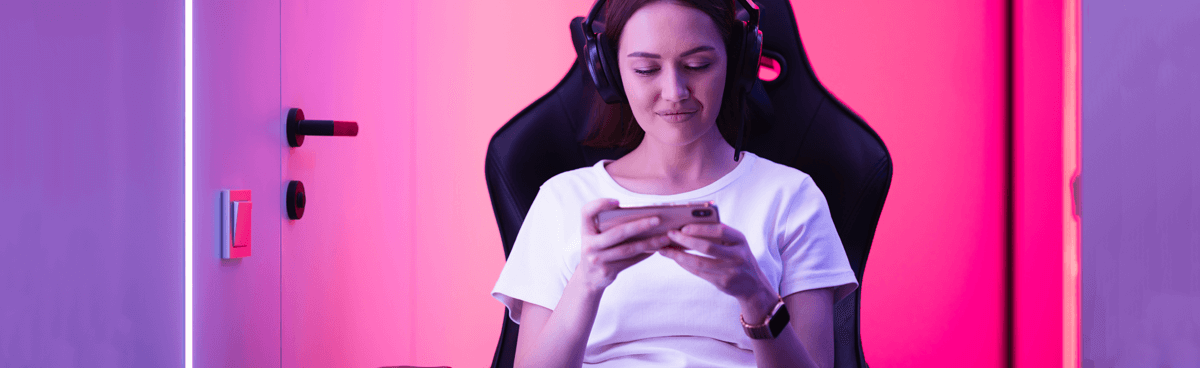

Share this article