This is why it can be handy to check your phone plan balance, so you can recharge or top up your plan when you’re running low on data. If you’re an Optus customer, using the Optus check balance options makes it easy. If you want to check your Optus balance, recharge your credit on a prepaid plan or add extra data, there are plenty of options that Optus offers.
Read on to find out how to check your Optus balance.
On this page:
Prepaid offers you might like
The following table shows a selection of sponsored SIM Only plans on Canstar Blue’s database with links to referral partners.
 |
1 Month Contract (1 month min. cost $20) SIM Only Prepaid
|
Unlimited
GB |
$20.00 Cost/month |
Go to site |
 |
1 Month Contract (1 month min. cost $17.50) SIM Only Prepaid
|
50GB Data/month |
$17.50 Cost/month |
Go to site |
 |
1 Month Contract (1 month min. cost $17.50) SIM Only Postpaid
|
50GB Data/month |
$17.50 Cost/month |
Go to site |
How to check your Optus balance
Being able to easily check your Optus balance is essential for managing your plan, especially if you’re a prepaid user.
If you want to avoid the stress of being caught without data, you can set your plan to automatically recharge once you’ve used up your inclusions. Prepaid customers can set up AutoRecharge through the My Optus app or by sending the word ‘MENU’ via SMS to 9999.
If you’re not able to AutoRecharge, there’s several options available for monitoring your balance.
My Optus App
The My Optus App is the best way to check your Optus balance and manage your plan. You can download the My Optus App on your iPhone or Android device, which allows you to recharge on the go, pay bills, check your usage, purchase add-ons and lots more. You’ll also be able to add payment information through the app very easily.
My Account
Optus’ My Account is the desktop version of the My Optus App, and allows you to check your usage from an internet browser from a device like your computer or tablet. You’ll be able to update your billing information, recharge your prepaid data or buy any add-ons and of course, check your Optus balance.
SMS 9999
When you have an Optus plan, you can simply text the word ‘MENU’ and send your SMS to 9999, and you’ll receive a menu of options in reply. Each menu item will have a number next to it, so whichever option you want, text that number back to 9999. This is a free to use service and you can even use it when you’re out of credit.
Call 555 to recharge
If you want to recharge your prepaid plan balance, you can call 555 and select ‘option 1’ and your balance will be read out. Calls to 555 are free for your prepaid plan.
Optus prepaid plans
Optus offers a wide range of prepaid phone plans — called ‘Optus Flex Plus’ — across a range of expiry periods. If you like to set and forget, you can pick up plans with a 186 day or 365 day expiry period. Otherwise there are several 28-day plans to choose from, along with a seven-day plan.
All plans include up to 200GB of data rollover if you recharge before your expiry period ends or if you maintain an AutoRecharge. Plans also include 5G access, although 5G speeds may be capped at different speeds depending on the plan you choose. In order to keep on top of your data usage, you can use the Optus check balance options listed above.
The following table shows selected published Optus prepaid plans on Canstar Blue’s database, listed in order of cost, from the lowest to highest and then by data allowance, largest to smallest. Use our phone plan comparison tool to see plans from a range of other providers. This is a selection of products with links to a referral partner.
Optus postpaid plans
Optus offers a range of postpaid phone plans that can be either SIM-only or bundled with a new phone. While you’ll get a set data inclusion on your plan, if you’ve used up your data allowance, there are no excess data charges. You’ll be able to continue using your data, but at a capped speed of 1.5Mbps. Postpaid plans also include access to the Optus 5G network, plus eligible customers can sign up to Optus’ subscription bundling service, Optus SubHub.
The following table shows selected published Optus postpaid plans on Canstar Blue’s database, listed in order of cost, from the lowest to highest and then by data allowance, largest to smallest. Use our comparison tool to see plans from a range of other providers.
What is the My Optus App?
The My Optus App is a self-service app that allows you to easily use the Optus balance check to monitor your usage, recharge your postpaid plan, pay any bills you might have, and buy any additional add-ons. It’s essentially a one-stop shop for everything involving your phone plan. Unlike the other Optus services discussed in this article, you can also get 24/7 support from within the app, although the responsiveness of this service varies.
Optus states the app is the best way to check Optus balance, recharge your prepaid plan and pay your phone bill, especially as you can easily use it on the go as needed.
How do Optus plans compare to other phone plans?
If you’re looking for a new phone plan, or wondering if you can find better value for money elsewhere, there are plenty of options available for both prepaid and postpaid plans. You can compare a range of plans and providers in the table below, or use our free SIM-only phone plan comparison tool.
The following table shows a selection of published postpaid SIM plans with 5G access on Canstar Blue’s database, listed in order of cost, from the lowest to highest and then by data allowance, largest to smallest. Use our comparison tool to see plans from a range of other providers. This is a selection of products with links to a referral partner.
The following table shows a selection of published prepaid SIM plans with 5G access on Canstar Blue’s database, listed in order of cost, from the lowest to highest and then by data allowance, largest to smallest. Use our comparison tool to see plans from a range of other providers. This is a selection of products with links to a referral partner.
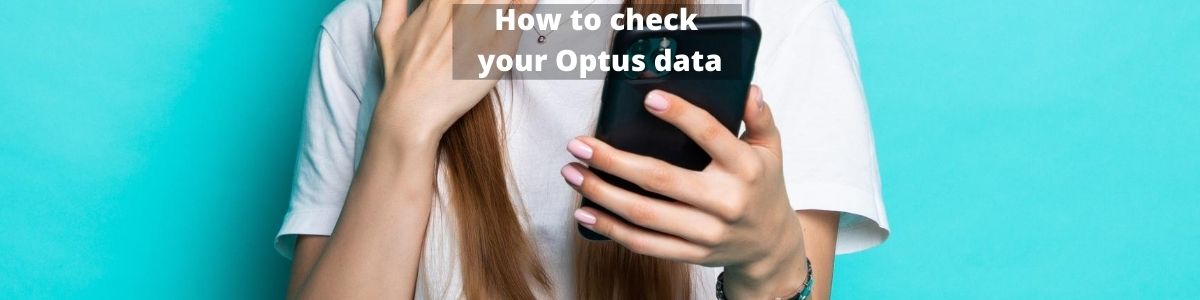



Share this article