This is especially important to know if you’re planning on holidaying overseas anytime soon, and will be picking up a SIM card to use on your travels. In this guide, we’ll take you how to know if your Optus phone is unlocked.
On this page:
Postpaid offers you might like
The following table shows a selection of sponsored SIM Only plans on Canstar Blue’s database with links to referral partners.
 |
SIM Only Postpaid
|
40GB Data/month |
$15 Cost/month |
Go to site |
What does it mean if my phone is locked to Optus?
A locked phone is one that is tied a mobile network. This is also known as SIM locking or network locking. This means it only works with the telco it was originally bought from, and can’t be used on another telco’s network. For example, if you bought your phone from Optus, it’ll only work with Optus SIM cards and plans.
This is to ensure that when you buy a device through one provider, you’re actually using that provider’s services, rather than just switching to another telco. So you might be wondering: is my phone locked to Optus and how can I check if it is?
Are Optus phones locked?
If you’ve purchased a phone through Optus on a postpaid phone plan, chances are that your device is unlocked. The telco stopped locking postpaid devices to its network over a decade ago. For iPhone users, it’s worth noting that any device running iOS 7 or higher won’t be network locked, but earlier models may be; if so, you should be able to unlock it via iTunes, or through performing a factory reset.
Prepaid services are a little different. If you’ve bought a phone direct from Optus to bundle with a prepaid plan, this phone will be locked: not only that, you’ll need to pay a fee to unlock the device. Fees will depend on how long you’ve used Optus prepaid:
- A $80 fee applies if your phone has been active for less than six months
- A $25 fee applies if your phone has been active for more than six months
If you’re interested in what Optus has to offer when it comes to postpaid SIM-only plans, the following table includes Optus’s postpaid plans from Canstar Blue’s database, listed in order of standard cost, lowest to highest. Use our phone plan comparison tool to see a wider range of plans from other providers.
How do I unlock my Optus phone?
Optus makes the process easy, allowing you to unlock your device via its website. Before you start the process, you’ll need to find your device’s International Mobile Equipment Identity (IMEI) number.
To find this number, simply dial *#06# from your handset: the first 15 numbers that appear are your IMEI number. Once you have your IMEI handy, you’ll be able to start the online unlocking process.
Broken down, the steps include:
- Complete the unlocking form on the Optus website.
- You’ll receive an SMS with an unlock code. Write this down.
- Switch off your device, remove your Optus SIM and insert your non-Optus SIM card in its place.
- Switch on your phone back on, and you’ll be prompted to enter your unlock code and press OK.
My Optus phone is unlocked — what does this mean?
If your device is already unlocked – or once you have completed the unlocking process – you’re now free to switch your SIM card, which means you can move to a cheaper phone plan, or simply use an overseas SIM card for travelling.
This is also handy if your contract is finished and you’ve paid off your device, as you’re now free to pass your unlocked phone on to a friend or family member. If you’ve got kids, and they’re at the age they need their own handset, you can shop around for a cheap kid-friendly phone plan to pair with the unlocked phone.
The table below shows a selection of postpaid plans from Canstar Blue’s database for under $40, listed in order of standard cost, lowest to highest, then by data allowance largest to smallest. Use our comparison tool to see a wider range of plans from other providers. These are products with links to referral partners.
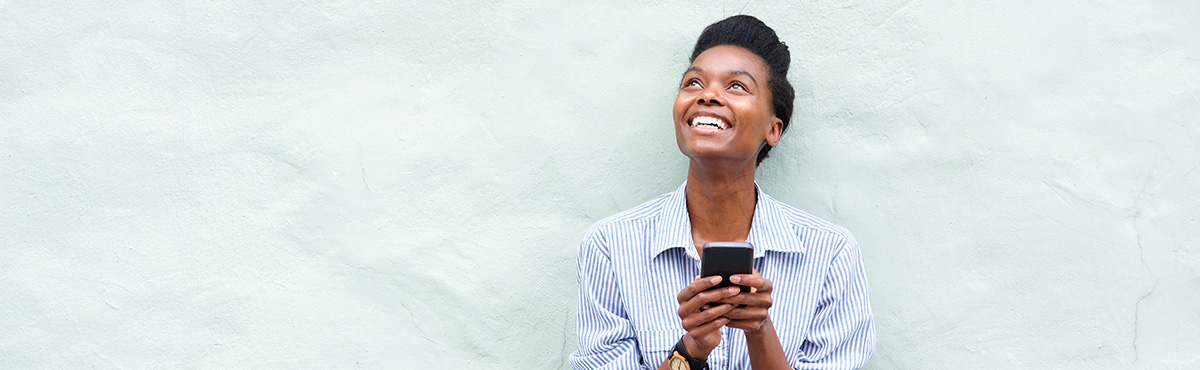


Share this article