KEY POINTS
- Internet data relates to the information/services you interact with on the internet, which is distributed via WiFi (both free and paid) and paid mobile data.
- Typically, streaming ultra-HD video consumes the most data.
- How much data you need depends on your historical internet usage, and whether you intend to reduce or maintain it.
With the rise of affordable unlimited data plans, many households are opting for unlimited internet access in a bid to reduce their internet spend.
However, you could save more money each month by accurately assessing your data usage and choosing a plan that matches it. In this article, Canstar Blue explains if you need unlimited internet data.
On this page:
What is internet data?
Essentially, internet data is the information or content you interact with on the internet, such as emails, photos, news articles, videos, movies, and online games. Your data is sent and received by your device every time you access the internet.
Internet access is made available to households, businesses, and users through the following channels:
- WiFi: Wi-Fi allows users to connect to an established internet network with a limited range. WiFi typically offers unlimited internet access with capped transmission speeds and is available via:
- WiFi ‘hotspots’ in public areas (e.g. cafes)
- Commercial and residential broadband or NBN
- Mobile Data: The Internet is transmitted to your SIM-ready device by connecting to regional mobile towers. Unlike WiFi, users enjoy undisturbed internet access in any place with a mobile signal from your Internet Service Provider (ISP). Excess data usage exceeding your plan’s data limits may incur extra charges
What’s the difference between bits and bytes?
To put it simply, the terms megabytes and gigabytes refer to the size of a digital file, and megabit or megabits per second (Mbps) measures in seconds how fast it takes to download it.
- Megabyte/gigabyte: Measures file size – ‘MB’ and ‘GB’ respectively. Each increment is 1000 times larger than the previous. A gigabyte contains 1000MB (or technically 1024MB) and so on.
- Megabit/Mbps: Measures download/streaming speed. There are eight ‘bits’ in a ‘byte’. So, if you have a 100Mbps download speed, you can download 12.5MB of data per second, which means a movie that’s 1GB will take as little as 80 seconds to download.
It’s important to note that the speed of your internet plan has little bearing on the amount of data you use, but how fast services load.
However, with a faster connection, you may stream, download, and browse more frequently, which can lead to increased data usage.
How much data do services use?
All websites, activities, and applications do not use the same amount of data. Whether you’re browsing or binge-watching Netflix, it’s important to be mindful of your data usage, especially if you’re on a data-capped internet plan.
The table below estimates how much data each popular internet service typically consumes:
| Content | Estimated data usage per hour |
|---|---|
| Basic internet browsing Using email, Google search, reading the news, checking the weather |
15–75MB |
| Streaming audio content Spotify, iTunes, Google Play |
Low-quality: 30– 50MB Medium-quality: 50–100MB High-quality: 100– 150MB |
| Streaming video content Netflix, YouTube, Foxtel Now |
Standard Definition (SD): 700MB High Definition (HD): 3GB Ultra High Definition (UHD): 7GB |
| Video calling FaceTime, Skype, Zoom |
One-on-one calls standard definition: up to 1.5GB Group calls: up to 8GB |
| Gaming Online, Nintendo Switch, PlayStation, Xbox |
From 100MB to more than 1GB, depending on game play complexity and graphics quality |
Telstra official website, April 2025
If your goal is to cut your internet spending, knowing which activities consume the most data in your day-to-day life can help you identify and reduce your most data-intensive habits.
This is especially relevant if you are on a plan with capped data usage and extra charges for excess data consumption. With an unlimited internet plan, your current data consumption has zero bearing on your internet bill unless you intend to downgrade to a cheaper, data-capped plan.
How much internet data do I need?
The amount of internet data you need will vary depending on your device and subsequent data usage. It will also depend on how often to access free WiFi networks provided by businesses, restaurants, airports or other public places.
If you typically only browse websites and check your emails, a smaller data allowance should be enough for light day-to-day use.
However, if you often stream videos on Youtube or TikTok, or download music, you’ll probably need a larger or unlimited data plan to match your data-centric lifestyle.
To get an accurate idea of your data needs, proactively check and monitor your data usage from previous months.
NBN providers and plans
Thinking about a new NBN provider or plan to take on your data usage? Check out some of the providers and plans available in the table below. The table contains affiliate links.
The following table shows a selection of sponsored unlimited data Standard Plus Evening Speed (NBN 50), and Premium Evening Speed (NBN 100) plans on Canstar Blue’s database with links to referral partners..
 |
1 Month Contract (1 month min. cost $65.00) Typical evening speed of 100Mbps
|
Unlimited Data/month |
$65.00 Cost/month |
Go to Site |
 |
1 Month Contract (1 month min. cost $68.90) Typical evening speed of 50Mbps
|
Unlimited Data/month |
$68.90 Cost/month |
Go to Site |
 |
1 Month Contract (1 month min. cost $79.99) Typical evening speed of 100Mbps
|
Unlimited Data/month |
$79.99 Cost/month |
Go to Site |
Unlimited Home Standard (NBN 50) Plans
The following table shows a selection of published unlimited NBN 50 plans on Canstar Blue’s database, listed in order of standard monthly cost (excluding discounts), from the lowest to highest, and then by alphabetical order of provider. Use our comparison tool above to see plans from a range of other providers. This is a selection of products with links to referral partners.
Unlimited Home Fast (NBN 100) Plans
The table below shows a selection of published unlimited NBN 100 plans on Canstar Blue’s database, listed in order of monthly cost, from the lowest to highest, and then by alphabetical order of provider. Use our comparison tool to see plans from a range of other providers. This is a selection of products with links to referral partners.
How can you monitor data usage?
If you’re unsure about the amount of data you are using, there are a few methods to accurately monitor your data habits:
- Check your internet bill: Your provider may include how much data you used the previous month on your bill. However, this may not be ideal if you want your usage in real-time
- Access your modem user portal: You can use your online user portal – usually by entering 192.168.1.1-XXXX – for a real-time look at how much data you are using. This is only applicable if you are accessing your modem’s settings on your home/business broadband
- Provider warnings: Your provider may provide warnings via SMS or email if you reach half, three-quarters and your full data capacity. These alerts, however, may be delayed by upwards of two hours
- Access your ISP’s online portal: Using your online login on the provider’s website may also indicate how much data you are using, but again this could be delayed
- Monitoring data usage with your smartphone: Users with Apple or Android smart devices can track their monthly data usage by navigating to the Data Usage tab in their respective Settings pages
If there’s no way to track your data usage, it’s wise to estimate based on your online activities.
What does a data cap do?
A data cap is effectively the amount of data users are limited to on their internet plan.
The company responsible for rolling out the NBN – NBN Co – has indicated that those on its fixed wireless network use just 200GB of data per month. However, fixed-line residents may use a lot more, and if you’re a heavy streamer, you may make use of an unlimited plan.
Below is a quick, general overview of how far your data caps will go for different activities:
← Mobile/tablet users, scroll sideways to view full table →
| 50GB | 100GB-200GB | 500GB | Unlimited | |
|---|---|---|---|---|
| Email & Browsing | ||||
| Facebook & Social Media | ||||
| Online Gaming | ||||
| Music Streaming | ||||
| YouTube | ||||
| Streaming TV | ||||
| Downloading Video Games & Updates |
Key:
- Tick – Sufficient
- Dash – Use Caution
- Cross – Need More Data
General guide only
These days, internet plans with less than 50GB of monthly data are rare, but there are still a few on the market (e.g. mobile broadband plans).
While these plans are cheap, users do have to be cautious, as anything other than basic browsing and checking your emails could eat up your data very quickly.
Users with low data caps should also be careful with Facebook and other social media apps, as videos can auto-play and quickly burn through your data allowance.
What happens if you exceed your data cap?
If you run out of data, most service providers don’t charge for excess data. Instead, your speed is reduced to around 256Kbps, which is enough for checking your emails and light browsing.
However, it’s important to read your plan’s finer details carefully; some plans still incur extra charges for excess data consumption. Fortunately, some providers offer add-on data packs, typically in 10GB increments if needed.
How to save internet data
If you regularly exceed your data cap, there are some simple steps you can take to reduce your data usage.
- Turn off ‘auto-play’ videos: Auto-play videos can quickly use up data just by scrolling. Disable this in the ‘Videos and Photos’ settings to save data
- Check Netflix, Stan & Foxtel streaming quality: Streaming in 4K can use up to 5.8GB per hour. Switching to Standard Definition can reduce usage significantly
- Adjust YouTube quality: Watching videos in 480p instead of HD can save data, especially for quick searches or smaller screens
- Rethink lossless audio: Lossless audio uses more data and may not provide obvious quality differences on an average pair of headphones. Try opting for 320Kbps or 256Kbps instead
- Download movies in SD rather than HD: Doing this can save a gigabyte or more per movie. On smaller screens, SD or ‘DVD quality’ likely won’t be much less of a quality compromise
- Limit large game downloads: While online gaming typically doesn’t use much data, game downloads can be huge. Try to skip unnecessary content updates to conserve data or wait until you have access to free, unlimited WiFi
- Connect to free Wi-fi: Reduce your reliance on private data by frequently connecting to free Wi-Fi hotspots when possible
- Reducing screen time: The easiest way to cut down on your data consumption is to reduce how much time you spend on your phone, tablet or computer
To conserve data, the common factor is often video streaming services. While choosing lower-quality options may not appeal to our HD-accustomed eyes, for most uses, DVD-quality video will likely have little noticeable impact, especially when watching on smaller screens.
If you’re content with maintaining a data-heavy lifestyle, we recommend comparing NBN internet plans with Canstar Blue’s comparison tool. Most NBN providers now offer unlimited data on NBN plans across all speed tiers, making it easy to find a broadband option with unrestricted data access.
Unlimited NBN 100 Plans
The following table shows a selection of published unlimited NBN 100 plans on Canstar Blue’s database, listed in order of standard monthly cost, from the lowest to highest, and then by alphabetical order of provider. Use our comparison tool above to see plans from a range of other providers. This is a selection of products with links to referral partners.
Unlimited NBN 50 Plans
The following table shows a selection of published unlimited NBN 50 plans on Canstar Blue’s database, listed in order of standard monthly cost, from lowest to highest, and then by alphabetical order of provider. Use our comparison tool above to see plans from a range of other providers. This is a selection of products with links to referral partners.
Unlimited NBN 25 Plans
The following table shows a selection of published unlimited NBN 25 plans on Canstar Blue’s database, listed in order of standard monthly cost, from the lowest to highest, and then by alphabetical order of provider. Use our comparison tool above to see plans from a range of other providers. This is a selection of products with links to referral partners.
Unlimited NBN 12 Plans
The following table shows a selection of published unlimited NBN 12 plans on Canstar Blue’s database, listed in order of standard monthly cost, from the lowest to highest, and then by alphabetical order of provider. Use our comparison tool above to see plans from a range of other providers. This is a selection of products with links to referral partners.


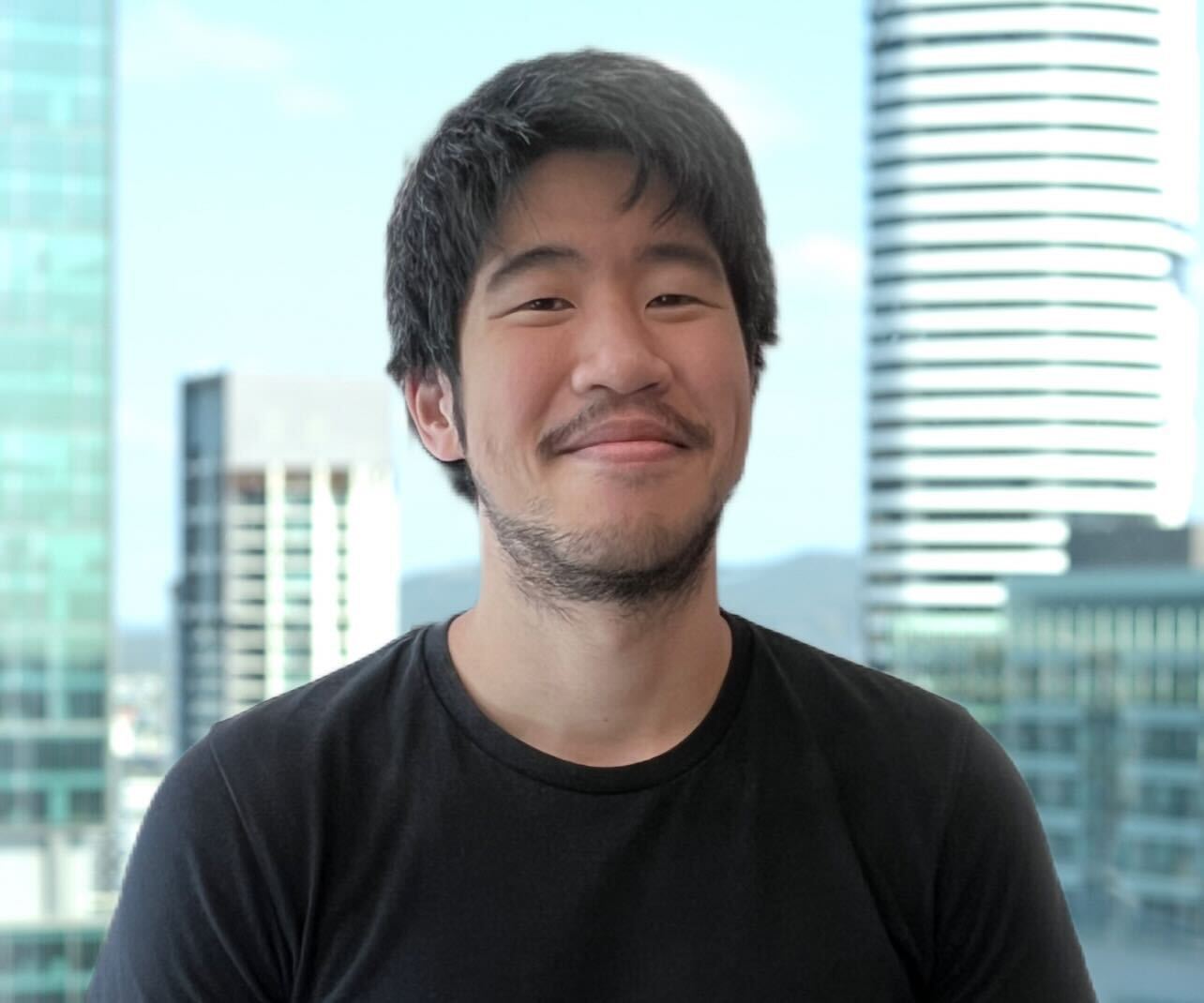
Share this article