While there’s only one National Broadband Network, there are several technology types available that are used to deliver the service to your home. The different types of NBN connections out there might seem overly complicated, but we’re here to help! The type of NBN connection that you have greatly impacted the speed of your connection and the plan type available at your address.
There are three major NBN connection types that account for most connections: Fibre to the Premises (FTTP), Fibre to the Curb (FTTC) and Fibre to the Node (FTTN), in order of the (generally) fastest to the slowest. There are sub-categories of NBN types such as Hybrid Fibre Coaxial (HFC) and Fibre to the Building (FTTB), along with two types of internet mostly offered in regional areas: Satellite NBN, provided through the Sky Muster satellite, and Fixed Wireless.
In this guide we’ll cover the types of NBN connections, help you identify what kind of NBN connection you have and how it impacts your internet speed. Read on to find out more.
Jump to:
How does the NBN work?
Think of a spider’s web – the NBN is spun right across the country, stringing each household together with one big network. It’s a faster network than the ADSL network, and typically faster than 4G networks offered by Telstra, Optus and Vodafone.
With a combination of the above NBN technology types used across Australia, NBN’s fast internet is beamed into homes. By using wired connections, huge amounts of data can be transmitted across the country through Fibre-Optic cables.
Fibre-Optic cables are connected at some point along the line to our homes – with Fibre to the Premises connections, the cable is connected directly to the home. With Fibre to the Curb, Fibre to the Building, Fibre to the Node or Hybrid Fibre Coaxial connections, the fibre-optic cable is connected to a node in the area, where pre-existing wiring takes it from there.
With these connections (except for Fibre to the Premises), other households using the internet can impact on your overall speed, depending on the amount of traffic the node is receiving.
NBN plans you might like
The following table shows a selection of sponsored unlimited data Standard Plus Evening Speed (NBN 50), and Premium Evening Speed (NBN 100) plans on Canstar Blue’s database with links to referral partners..
 |
1 Month Contract (1 month min. cost $72.99) Typical evening speed of 100Mbps
|
Unlimited Data/month |
$72.99 Cost/month |
Go To Site |
 |
1 Month Contract (1 month min. cost $80.00) Typical evening speed of 500Mbps
|
Unlimited Data/month |
$80.00 Cost/month |
Go to Site |
 |
1 Month Contract (1 month min. cost $75.00) Typical evening speed of 100Mbps
|
Unlimited Data/month |
$75.00 Cost/month |
Go to Site |
Unlimited Home Standard (NBN 50) Plans
The following table shows a selection of published unlimited NBN 50 plans on Canstar Blue’s database, listed in order of standard monthly cost (excluding discounts), from the lowest to highest, and then by alphabetical order of provider. Use our comparison tool above to see plans from a range of other providers. This is a selection of products with links to referral partners.
Unlimited Home Fast (NBN 100) Plans
The table below shows a selection of published unlimited NBN 100 plans on Canstar Blue’s database, listed in order of monthly cost, from the lowest to highest, and then by alphabetical order of provider. Use our comparison tool to see plans from a range of other providers. This is a selection of products with links to referral partners.
What are the NBN connection types?
In order to connect your home to the NBN, your home will have one of the several different types of NBN connections. Some of these NBN connection types use fibre technology, while others may use satellite or wireless technology. Below we’ll run you through the different NBN connection types and how they work to connect your home to the NBN.
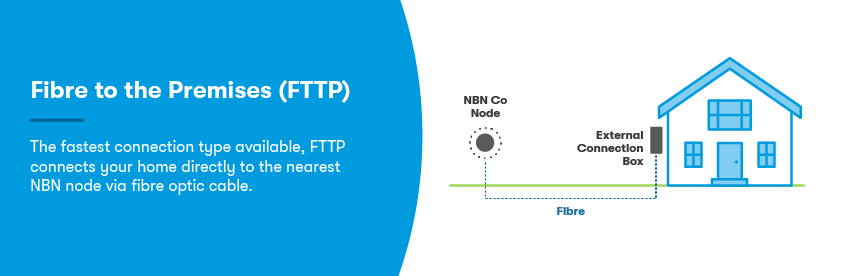
Fibre to the Premises NBN
Fibre to the Premises (FTTP) is the fastest form of NBN, originally intended to be rolled out to every property in the country. It involves having a fibre-optic line connected to your home, which allows you to achieve superfast speeds with consistent quality. Fibre to the Premises also involves an NBN access network device to be installed in your home – this takes the form of a small box no bigger than a small shoebox (see the image below) and a small box on the outside of your property. It requires power to operate and would have required an approved NBN technician to install.
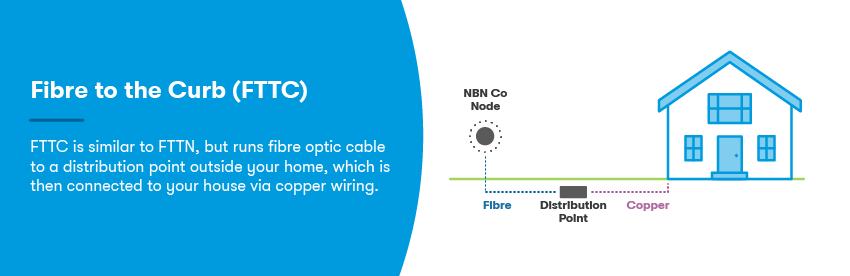
Fibre to the Curb NBN
Fibre to the Curb (FTTC) is a more common form of the NBN, bridging the gap between FTTP and FTTN connections. Rather than having a fibre-optic line run out to your home, FTTC connections run a fibre-optic line to a Small Distribution Point (a DPU) located on the curb of a street, which then uses copper wiring used by existing phone lines to service internet to nearby houses. This copper wiring and shared bandwidth of the node means that this connection isn’t as fast as FTTP connections, and bandwidth is shared with your street, not just your home, but it still has the speed of the NBN behind it. It’s slightly faster than Fibre to the Node.
Rather than being connected by a box located in home, this connection allows you to access the internet through a telephone wall socket, much like with ADSL connections. An NBN connection box will also be included with this technology type, but it will be more portable and not require a technician (unlike the initial FTTP connection).
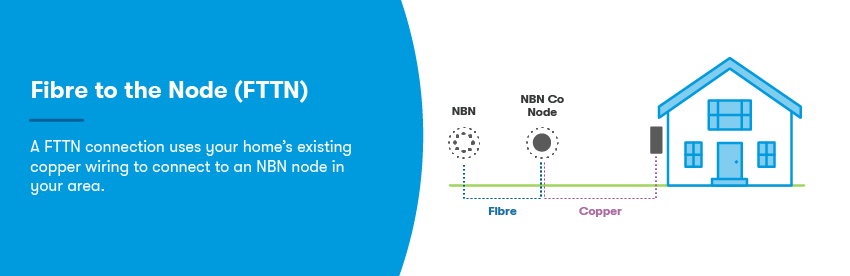
Fibre to the Node NBN
Fibre to the Node (FTTN) is a more cost-efficient form of Fibre to the Curb, and is the most common form of NBN connection across the country. FTTN uses street cabinets scattered throughout neighbourhoods across the country, which high-speed fibre optic lines are run directly to. From these nodes, existing copper wiring for landline phone networks is run out to houses in the neighbourhood.
Depending on how far you live from the node, your speed will be different – e.g. the closer, the faster. Your bandwidth will be influenced by everybody on the same node connection in the neighbourhood.

Hybrid Fibre Coaxial NBN
Hybrid Fibre Coaxial (HFC) connections are the same as Fibre to the Node (FTTN) connections, in which existing lines are used to service the NBN connection to a local node, which services the local neighbourhood.
The difference is that, rather than using copper wiring used for landline phones, Hybrid Fibre Coaxial NBN connections utilise already existing Pay TV, cable network connections to make the final part of the connection. Your bandwidth will be influenced by the other homes using the same node in that neighbourhood.
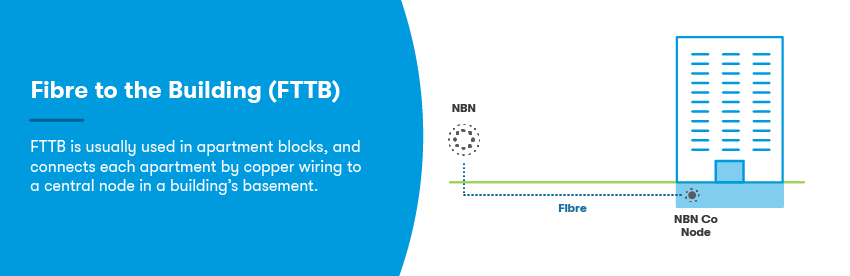
Fibre to the Building NBN
Fibre to the Building (FTTB) connections are very similar to Fibre to the Curb connections. Fibre optic lines are run directly out to buildings, which are then serviced by already existing technology in the building (be it copper lining or HFC) to get NBN wiring to every apartment on the premises. This means your bandwidth will be influenced by everybody else in the building, as you’re all sharing the fibre-optic lining.
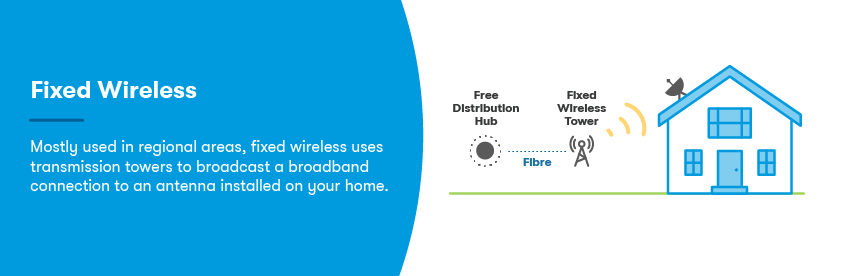
NBN Fixed Wireless
NBN Fixed Wireless is when NBN data is transmitted over radio signals to connect a home to the NBN. Typically this connection type only exists in regional areas, and rather than involving a node, it involves a transmission tower located as far as 14 kilometres away from your property, and an antenna at the said property to receive and transmit to the tower.
The fastest speed possible on NBN Fixed Wireless is up to 40Mbps, with upload speeds around 20Mbps, but this is also influenced by your internet provider. Obstacles like trees and metal objects between your antenna and the transmission tower can also affect this speed. With this NBN connection type, Premium NBN 100 speeds are not available. See the diagram below for what the antenna looks like.
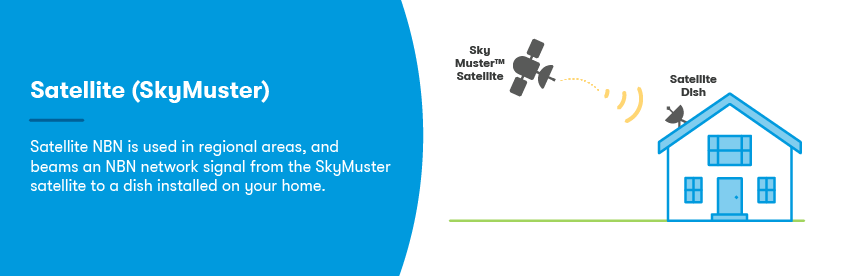
Sky Muster Satellite
The Sky Muster satellite services NBN connections in regional areas of Australia, along with islands around Australia’s coast. It requires a satellite dish to be installed on the property receiving the internet, and allows for speeds at max of 25Mbps. This means Sky Muster Satellite users would be limited to Basic 12 NBN speeds and Standard NBN 25 speeds. Your internet use is transmitted to the Sky Muster satellite with this NBN connection type, rather than being through a wired line connection. See the diagram below.
It might be worth considering NBN alternatives if these wireless NBN connection types are your only option to receive internet connection, as not only are your speeds much lower than on other NBN types, but typically so is your data use: plans often split data into peak and off-peak allowances, and unlimited plans aren’t available, so it’s worth considering mobile broadband or home wireless broadband.
Compare NBN plans for your NBN connection type
In addition to finding a plan that will work with your connection type, you’ll also want to consider what NBN speeds will best suit your household needs.
If you’re a smaller household of one or two people and only use the internet for the basics like web browsing and checking emails, a slower speed tier like NBN 12 or NBN 25 may suit your needs. However larger households, or if you do a lot of video streaming and play online games, might need NBN 50 speeds and above, like NBN 500 and up (if available at home). The below tables compare a range of NBN plans across several speed tiers, you can use our free NBN plan comparison tool to compare a wider range of plans, providers and speed tiers.
Unlimited Premium Evening Speed (NBN 100) Plans
The following table shows a selection of published unlimited Premium Evening Speed (NBN 100) plans on Canstar Blue’s database, listed in order of standard monthly cost, from the lowest to highest, and then by alphabetical order of provider. Use our comparison tool above to see plans from a range of other providers. This is a selection of products with links to a referral partner.
Unlimited Standard Plus Evening Speed (NBN 50) Plans
The following table shows a selection of published unlimited Standard Plus Evening Speed (NBN 50) plans on Canstar Blue’s database, listed in order of standard monthly cost, from the lowest to highest, and then by alphabetical order of provider. Use our comparison tool above to see plans from a range of other providers. This is a selection of products with links to a referral partner.
Unlimited Standard Evening Speed (NBN 25) Plans
The following table shows a selection of published unlimited Standard Evening Speed (NBN 25) plans on Canstar Blue’s database, listed in order of standard monthly cost, from the lowest to highest, and then by alphabetical order of provider. Use our comparison tool above to see plans from a range of other providers. This is a selection of products with links to a referral partner.
What type of NBN do I have?
 Often, you can identify where your NBN connection is rather easily, which can help you find out what type of NBN you have. Typically, different types of NBN will have different connection configurations, with Fibre to the Premises having a box located both inside and outside the house. Other types of NBN will have boxes (or “nodes”) near your home, taking the form of Fibre to the Node for larger areas, or Fibre to the Curb for specific streets. Hybrid Fibre Coaxial connections will also have this same characteristic.
Often, you can identify where your NBN connection is rather easily, which can help you find out what type of NBN you have. Typically, different types of NBN will have different connection configurations, with Fibre to the Premises having a box located both inside and outside the house. Other types of NBN will have boxes (or “nodes”) near your home, taking the form of Fibre to the Node for larger areas, or Fibre to the Curb for specific streets. Hybrid Fibre Coaxial connections will also have this same characteristic.
In regional areas, you’re likely to have Sky Muster Satellite NBN (which puts a radar dish on your property), or Fixed Wireless NBN (which puts an antenna on your property).
Other than this, you can also check online! Type your address into the NBN rollout map and, once it works its magic and figures out your connection, it’ll tell you what type you have or what type you’ll be getting, and when you’ll get the NBN.
One thing to keep in mind is that you don’t get to initially choose which type of NBN connection you have – this is determined by what’s available at your address and in your neighbourhood. Around 80% of NBN customers are connected via FTTN, FTTP, or HFC, with apartments often serviced by FTTB. However, if you’re unhappy with the technology offered at your home, you do have the option of applying for an upgrade via the Technology Choice Program.
Does your NBN connection type determine your NBN speed?
While all of the NBN connection types will get you online, not all connection types are created equal. For higher speed NBN plans, you will usually need an FTTP connection, or in some cases, an HFC connection may also be adequate. These connection types will typically be able to connect to NBN 500, NBN 750, NBN 1000 and NBN 2000 speeds.
Other connection types, such as FTTC, FTTN and FTTB will usually only be able to connect to NBN 50 plans as the fastest speed tier. However, this can be totally dependent on your home and the telco you’re signing up to.
This is why NBN Co has rolled out FTTP connection upgrades to over a million homes and businesses across the country, in an effort to help Aussies access faster speed plans. It’s expected that these upgrades will continue to become available to more Aussies, including apartment residents.
You can check to see if your home is eligible for a free fibre upgrade through the NBN Co website. In order to activate your connection upgrade, you’ll need to sign up to a faster speed NBN plan through a participating provider, such as Aussie Broadband, Dodo, Flip, Southern Phone, Optus, Tangerine, Telstra or TPG. However, once your connection is upgraded, you can switch to another NBN provider offering the speed tier you want, and you’ll also be free to switch to a slower speed tier if you wish.


Share this article