While the NBN might be the most popular way for Aussies to access the internet at home, each home may have a different experience depending on what NBN connection type they have.
Fibre to the curb — also known as FTTC — is one of the several different NBN connection types. In this guide, we’ll take a look at what FTTC NBN is along with the FTTC plans and FTTC speeds you can expect.
NBN offers you might like
The following table shows a selection of sponsored unlimited data Standard Plus Evening Speed (NBN 50), and Premium Evening Speed (NBN 100) plans on Canstar Blue’s database with links to referral partners..
 |
1 Month Contract (1 month min. cost $65.00) Typical evening speed of 100Mbps
|
Unlimited Data/month |
$65.00 Cost/month |
Go to Site |
 |
1 Month Contract (1 month min. cost $68.90) Typical evening speed of 50Mbps
|
Unlimited Data/month |
$68.90 Cost/month |
Go to Site |
 |
1 Month Contract (1 month min. cost $79.99) Typical evening speed of 100Mbps
|
Unlimited Data/month |
$79.99 Cost/month |
Go to Site |
Unlimited Home Standard (NBN 50) Plans
The following table shows a selection of published unlimited NBN 50 plans on Canstar Blue’s database, listed in order of standard monthly cost (excluding discounts), from the lowest to highest, and then by alphabetical order of provider. Use our comparison tool above to see plans from a range of other providers. This is a selection of products with links to referral partners.
Unlimited Home Fast (NBN 100) Plans
The table below shows a selection of published unlimited NBN 100 plans on Canstar Blue’s database, listed in order of monthly cost, from the lowest to highest, and then by alphabetical order of provider. Use our comparison tool to see plans from a range of other providers. This is a selection of products with links to referral partners.
What is Fibre to the Curb NBN?
FTTC, which stands for Fibre to the Curb, is typically faster than FTTN connections but is slower than FTTP and HFC. It uses the same technology as Fibre to the Node, except that it utilises it in a much smarter way. Instead of providing internet to a large area through a distribution node, FTTC travels fibre between the NBN and a distribution point, which is located on the curb of a street, and provides NBN to the street through copper wiring. Providing NBN to the street, rather than to a large area, allows for much faster internet without disturbance from your neighbours.
When FTTP was discontinued as the standard NBN type, FTTN was brought in to be a cheaper, easier rollout replacement. The main criticism of FTTN was that it’s noticeably slower than FTTP because of its reliance on copper wiring over long distances. FTTC is in many ways a compromise between the two technologies, in that it uses fibre to connect to streets, rather than to entire suburbs or directly to the door. Some homes with FTTC connections may also be eligible for the NBN’s free fibre upgrade program, giving access to faster speeds like NBN 250 and NBN 1000.
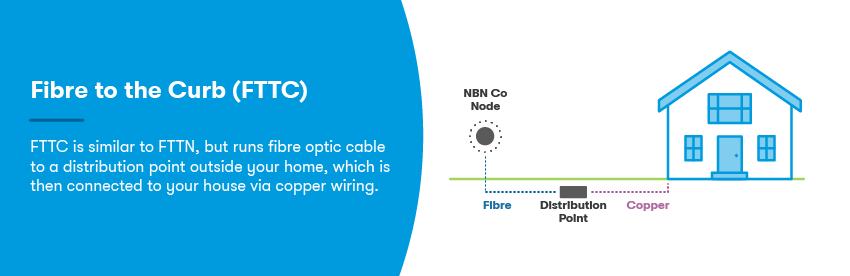
FTTC speeds
FTTC NBN is capable of reaching download speeds up to 100Mbps, although real world results will vary. Fibre to the Curb is faster than FTTN, and is very similar to Fibre to the Building (FTTB), but slower than HFC and FTTP. The fastest speed tier Fibre to the Curb connections can get is NBN 100, which maxes out theoretical speeds at 100Mbps.
Your speed on FTTC depends largely on your distance from the street distribution point. This means the further you are from your distribution point, the slower your connection is likely to be. This is because fibre cables run from the NBN junction to your single street distribution point, and copper wiring (slower than fibre) then travels between your home and the distribution point.
Before you sign up to a provider, you should check your address on the provider’s website to see which NBN plans are available to your home. Providers are also required to inform you if your home won’t be able to achieve the speeds on certain plans. So it’s possible if you have an FTTC connection, NBN 50 might be the fastest speed tier available to you.
When you’re shopping for a plan, make sure you take note of the typical evening speed listed by the provider. Every provider has a different evening average speed report, and this indicates how fast you can expect your internet to be between the peak hours of 7pm and 11pm.
Compare FTTC plans
As your NBN connection type doesn’t make a difference to how much you’ll pay for your NBN plan, you’ll pay the same for the FTTC plans as you will with any other NBN connection. However, as FTTC isn’t capable of reaching the fast speeds of Home Superfast (NBN 250) or Home Ultrafast (NBN 1000), you’ll be limited to Home Basic I (NBN 12), Home Basic II (NBN 25) and Home Standard (NBN 50) and possibly, Home Fast (NBN 100) plans.
Unlimited NBN 100 Plans
The following table shows a selection of published unlimited NBN 100 plans on Canstar Blue’s database, listed in order of standard monthly cost, from the lowest to highest, and then by alphabetical order of provider. Use our comparison tool above to see plans from a range of other providers. This is a selection of products with links to referral partners.
Unlimited NBN 50 Plans
The following table shows a selection of published unlimited NBN 50 plans on Canstar Blue’s database, listed in order of standard monthly cost, from lowest to highest, and then by alphabetical order of provider. Use our comparison tool above to see plans from a range of other providers. This is a selection of products with links to referral partners.
Unlimited NBN 25 Plans
The following table shows a selection of published unlimited NBN 25 plans on Canstar Blue’s database, listed in order of standard monthly cost, from the lowest to highest, and then by alphabetical order of provider. Use our comparison tool above to see plans from a range of other providers. This is a selection of products with links to referral partners.
Unlimited NBN 12 Plans
The following table shows a selection of published unlimited NBN 12 plans on Canstar Blue’s database, listed in order of standard monthly cost, from the lowest to highest, and then by alphabetical order of provider. Use our comparison tool above to see plans from a range of other providers. This is a selection of products with links to referral partners.
What do I need for FTTC NBN?
If you’re connecting to a FTTC NBN connection, you’ll need several key things. You’ll need a telephone wall socket, two Ethernet cables, your modem-router and an NBN connection box. The NBN connection box is one of the key markers of your connection to the network, as it’s a modem-like object that connects directly to your phone socket. It needs its own power supply, so you’ll connect it to a powerpoint and it’ll connect directly to your modem with an Ethernet cable. The connection box itself doesn’t belong to the occupant of the house and instead belongs to the wide NBN network, so make sure you take care of it.
Read more: What to do when your internet is down
Can I change my FTTC technology type?
As already mentioned in this guide, some FTTC homes and businesses may be eligible for a free fibre upgrade. This upgrades the FTTC technology to FTTP and means you can access fast-speed NBN 250 and NBN 1000 plans.
However, if your home currently part of the rollout (although that may change), you can change to FTTP with the NBN’s technology choice program, however you will have to pay for this NBN upgrade.



Share this article