Did you know there’s a much faster way to shop and get through checkout queues at Woolworths?
The Woolies app has a little-known DIY feature − Scan&Go − that allows shoppers to scan grocery barcodes on their phone as they shop and just pay for them at checkout with a QR code. This means you no longer have to rush to scan all grocery items at once! It also helps keep track of spending as you shop. Scan&Go is available for Everyday Rewards members at 49 stores around Australia and will likely be rolled out to more locations.
A TikTok user recently posted a video showcasing how to use the feature, describing it as ‘life changing’.
@investwithqueenie Woolworths hack 🛒 Scan&Go 🤗 not available at all Woolies yet #notsponsored #woolworths #woolies #woolieshack #woolworthshack ♬ Quirky – Oleg Kirilkov
“You need to try this Woolies hack!” the user said in a clip.
“Just open the Woolworths app and click on settings, then Scan&Go.”
“You will see how much it will cost and how many items you have,” the video continued.
“When you’re done shopping, you can head to the Scan&Go counter and the best part is there’s no line and your food is already in your shopping bags.”
A Woolworths spokesperson said Scan&Go is now the fastest way to shop in stores.
“Customers download the app on their phone and simply scan the product barcodes as they walk through the store if Scan&Go is offered at their local store,” the spokesperson said.
How to use Scan&Go at Woolworths
Here’s a step-by-step guide on how to use Woolies’ Scan&Go feature:
- Open the Woolworths app and tap ‘Start Shop’ when you’re in a Scan&Go store. Scan the barcodes on your items and bag them as you go. For fruits and vegetables and items charged by weight, use the smart product scales, select your item and then scan the product weight barcode on the screen.
- Once you’ve scanned all your items, select ‘Pay Now’ in the app and confirm your payment.
- Present your QR code at the Scan&Go self-serve checkout to complete your shop.
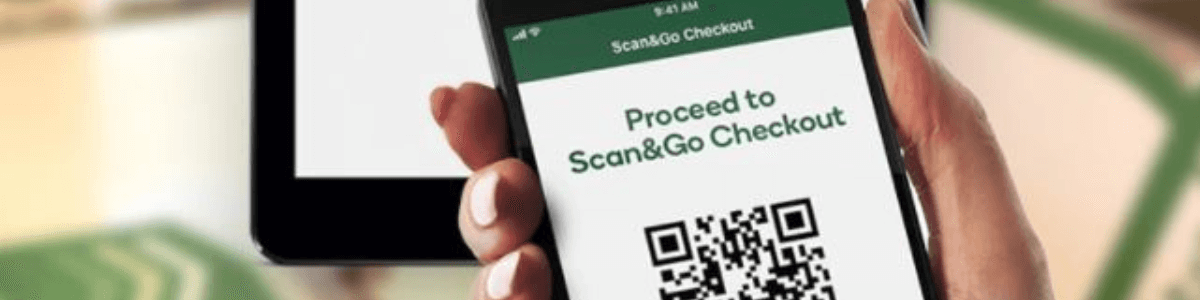
Share this article