Dyson handstick vacuum cleaners aren’t cheap (costing as much as $1,000), so you’d hope they’ll last you a while! But like any vacuum, they are prone to problems, with the main one being the loss of suction power over time. But, before you throw your vacuum on the scrapheap and buy a new one, there are ways to help increase the longevity of your beloved cleaning machine to still get your money’s worth! Canstar Blue brings you a guide on what parts to replace and clean if your current Dyson vacuum is a little rundown and not up to scratch.
Why is my Dyson vacuum not working properly?
There are a number of reasons why your Dyson vacuum may have suffered a drop in performance levels, including:
- Battery: no matter how long the vacuum is charged for, and despite being hung on the charging dock correctly, your vacuum won’t work for the recommended timeframe if the battery is on the fritz
Filters: your vacuum might not turn on if too much dust has accumulated on the filters
- Blockages: your vacuum is fitted with an automatic shut off if a blockage occurs that needs to be cleared
While this guide will specifically look at a Dyson stick vacuum, LG and Samsung models can have similar problems and solutions. The Dyson vacuum itself can provide a diagnostic by observing the light indicator (pictured below). Check your manual – which can also be found online if you’ve misplaced yours – or call the Dyson Customer Care helpline to assist.
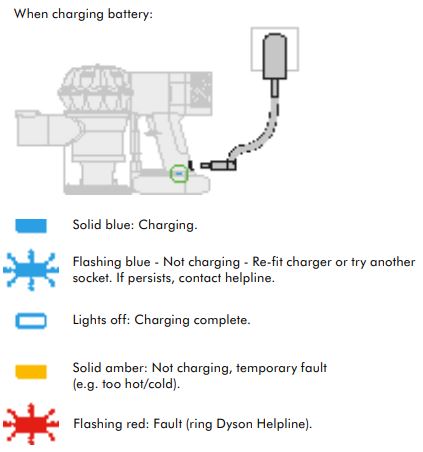
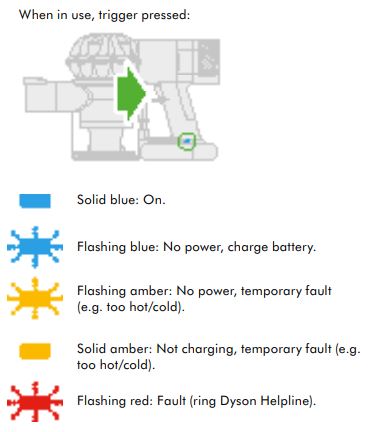
How to fix your Dyson vacuum cleaner
Replacing the battery

If you’re charging your vacuum for the recommended amount of time but it only runs for a minute, this doesn’t mean the whole vacuum is a flop – it might just need a new battery. According to reports, Dyson handstick batteries have a life span of just three years on average. Battery replacements cost $76 via the Dyson website, saving you $923 by not running out to buy the new Dyson V10 ($999 RRP).
On a Dyson handstick model, the battery is attached to the handle. The following steps will guide you on how to replace it:
- Ensure the vacuum is unplugged from the charger
- Remove the two screws located on the rear of the handle and three on the underside of the battery
- Take out the old battery and put it aside
- Locate the new battery into the handle
- Secure in place with the existing screws
Washing the filter

If the motor is faulty, the vacuum will appear to be dead. A faulty motor is often caused by another issue such as blocked filters – which can also be the cause of unpleasant smells. You can replace a Dyson filter for $15-$25 (depending on the model), but if it’s fairly new, a quick wash might also do the trick.
It’s suggested to wash the filters every month. The following will explain how to remove and clean your filters:
- Ensure the vacuum is off and unplugged
- To remove the pre-filter, lift it out from the top of the vacuum
- To remove the post-filter, rotate it anti-clockwise until the two solid black dots line up, and pull the post-filter off the back of the vacuum
- Wash both filters with cold water only
- Turn the pre-filter upside down and tap to remove any excess debris
- Run water over the outside of the pre-filter until the water runs clear
- Squeeze and twist with both hands to make sure the excess water is removed
- Take the post-filter and in a similar manner, run water into the open side then tap the filter to remove all debris and repeat the process until the water runs clear
You should leave both filters to dry for at least 24 hours to ensure they’re completely dry before refitting them into the vacuum.
Clearing blockages
Dyson vacuums are fitted with an automatic cut-out if any part of the vacuum becomes blocked. It’s recommended to leave the vacuum to cool down before looking for blockages and then following the steps below:
- Ensure the appliance is disconnected from the charger
- Inspect each part of the vacuum and clear any blockage before restarting
- To gain access to blockages in the floor tool, remove the base plate by using a coin to loosen the screw marked with a padlock
- If you cannot clear an obstruction you may need to remove the brush bars (outlined in the next section)
- Refit all parts securely before using
It’s important you use a dry cloth two clean the appliance – don’t use any lubricants, cleaning agents, polishes or air fresheners.
Cleaning floor tools

The Dyson floor head is equipped with two washable brush bars. If a blockage has occurred because of the brush bars take the next measures:
- Ensure the appliance is disconnected from the charger before removing the brush bar
- Use a coin to turn the fastener to the unlocked position
- Slide out the large brush bar and remove any debris by pulling it off
- Lift out the small brush bar and hold both under running water
- Leave both brush bars upright to dry completely for a minimum of 24 hours
- Once dry, refit the small brush bar before the large one
- Close the fastener by returning it to the lock position
Brush bars should be cleaned regularly to clear away any debris, including hair.
The bottom line
Instead of buying a new vacuum cleaner to replace an expensive one that has stopped working, or even buying a cheap vacuum that might have to be replaced in a year’s time anyway, you can try ways to fix your vacuum instead. If you invest in a quality appliance, it’s likely to have parts that you can replace.
One major advantage of this new era of stick vacuums is that these appliances can often be fixed rather than replaced. Not only could fixing your vacuum save you hundreds of dollars, but it may also just give you the satisfaction of not being a sucker for the latest products available.
While you might not be able to fix every problem, there are a few things you can do to a vacuum that might just revive it for another year. Dyson directs you to the Replacement Parts page to shop for anything you need replacing. It will require you to enter either your machine’s model number or the first three digits of the serial number. You could also contact the Dyson Customer Care centre, or the retailer from which you bought your vacuum, for further guidance.


Share this article