Kayo is winning over Australian audiences by running live and on-demand sports content from channels like ESPN and Fox Sports. But even your data needs a break after a few games on Kayo. So, how much screen time can you get before the streaming service causes your device to call a time out? Opening up your Kayo app knowing it’s going to be draining your data can be daunting, which is why we’ve produced this quick guide to Kayo data usage. After all, you don’t want to miss the moment, but also don’t want a huge phone bill!

How much data will Kayo use?
How does Kayo score when it comes to data usage? To watch sports in Standard Definition (SD) at 360p to 480p, you’re likely to use between 0.3GB and 0.5GB of data per hour, although you’ll need anywhere between 1.5GB and 3.25GB per hour for High Definition (HD) viewing at 720p to 1080p.
Similar to other streaming services, the amount of data you’ll use will be affected by factors such as whether you’re streaming in Standard Definition (SD) or High Definition (HD or Full HD), how long you’ve been watching, and the number of screens used in SplitView mode. If you choose the Automatic video quality option, your data may fluctuate because it’s designed to self-adjust the stream quality depending on the strength of your internet connection.
Here’s the data usage Kayo estimates would equal one hour’s worth of streaming:
| Number of screens | Standard Definition (360p) | Standard Definition (480p) | High Definition (720p) | High Definition (1080p) |
|---|---|---|---|---|
| 1 screen | 0.3GB | 0.5GB | 1.5GB | 3.25GB |
| 2 screens | 0.6GB | 1GB | 3GB | 6.5GB |
| 3 screens | 0.9GB | 1.5GB | 4.5GB | 9.75GB |
| 4 screens | 1.2GB | 2GB | 6GB | 13GB |
Source: Kayosports.com.au
Kayo stream quality and internet connection speed
This is a guide on the minimum internet connection speed you’ll need to enjoy your sporting content:
| Kayo Stream Quality | Minimum internet connection speed required |
|---|---|
| Minimum mobile requirement for a seamless stream | 1.5Mbps |
| Minimum broadband requirement for a seamless stream | 2.5Mbps |
| Better quality (video 720p) | 4Mbps |
| Best quality (video 1080p) | 7.5Mpbs |
Source: Kayosports.com.au
Kayo on mobile devices
On a mobile device, the Kayo app has three video quality options to choose from:
- Automatic: the app adjusts the stream quality based on the strength of your internet connection.
- Standard Definition (SD): videos can stream up to 1.5mpbs.
- High Definition (HD): videos can stream up to 6mbps.
Kayo on computers
If a high resolution isn’t enough to win you over, teaming it with a larger screen might. The three video quality options include:
- Automatic: stream quality changes according to the strength of your internet connection.
- Standard Definition (SD): streams videos in 480p or less.
- High Definition (HD): streams videos in 720p or higher.
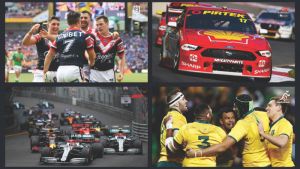
What’s the deal with video streaming sites and data usage?
Enjoying content from streaming services such as Kayo, Netflix and Disney+ can come at a not-so-pretty price – even watching baby pandas on YouTube can end up eating a lot of your internet. Thankfully, you can always adjust the video settings to try and manage the data usage, or even just wait until you’re in range of your home Wi-Fi.
Playing videos on Kayo at 360p or 480p is likely to keep the fun lasting longer, especially since it uses less than half the data compared to higher definition viewing. Although if you’re worried about lag, there’s always the option of selecting the Automatic Quality Option to ensure the stream quality self-adjusts to keep the ball rolling until the final whistle is blown.
Sign up to Kayo
Love streaming? Love sports? Kayo is a streaming platform that provides access to a wealth of sports, from basketball to cricket, motorsports and soccer. Click ‘go to site’ for more details.
| Brand | Subscription Type | No. of Screens/same time viewing | Advertised Cost^^/month | |
|---|---|---|---|---|
 |
Kayo Standard Subscription
min. cost $25 over 1 month |
1 | $25 | Go To Site |
 |
Kayo Premium Subscription
min. cost $40 over 1 month |
2 | $40 | Go To Site |
| ^^View important information | ||||
Photo credit: ThomasDeco/shutterstock.com

Share this article