KEY POINTS
- Starlink is a satellite internet service operated by SpaceX that offers faster speeds than traditional options, ideal for regional and remote areas of Australia.
- While Starlink is widely available, the hardware and monthly fees are typically higher than the NBN’s satellite alternatives.
- Alternative services to fixed-line connections include NBN’s Sky Muster, fixed wireless and 5G home internet plans.
Launched in 2021, Starlink has seen a boost in popularity since its launch, with more than one million users across the world as of late 2022. The service is now available Australia-wide, and promises faster speeds than competitor products, but is Starlink right for you? Read on to find out all you need to know about using Starlink in Australia.
On this page:
- What is Starlink?
- Starlink Australia plans: How much does Starlink cost?
- Starlink speeds in Australia
- Starlink Australia coverage
- Pros and cons of Starlink in Australia
- Are there any alternatives to Starlink Australia?
- Starlink vs Sky Muster NBN
- Starlink vs 5G home internet
- Should I sign up to Starlink Australia?
- FAQs
What is Starlink?
Starlink is a satellite internet product, which is owned and operated by Elon Musk’s SpaceX. Satellite internet isn’t new, and is sometimes thought of as being unreliable or slow. However, Starlink promises speeds faster than what is currently available with other satellite internet services, along with low latency.
How does Starlink work?
Compared to traditional satellites, Starlink uses low Earth orbit satellites, which means that latency is lower than what you’d get from satellite internet with a higher orbit. These satellites then communicate with your equipment and ground stations to deliver internet to your home.
The equipment you’ll need to access Starlink at your home is sent to you, and you’ll need to setup and install the equipment yourself (or pay someone to install it for you). In this respect, it’s more of an internet supplier, supplying access and the technology, so customers are required to do more to set up than you would with an NBN service.
Starlink Australia plans: How much does Starlink cost?
While Starlink might be offering a faster product than what is currently on the market, it does come with a rather steep cost, both for equipment and its Starlink internet plans.
Residential customers
Residential customers will need to pay an upfront hardware cost of $549 with a $34 shipping fee, which is in addition to the $139 per month for your Starlink Australia internet plan. This is significantly higher than what you will pay for NBN satellite plans (regardless of the hardware costs), but with the advantage of faster speeds and unlimited data. Previously, Starlink in Australia was $924 for the equipment with a $115 shipping fee, so costs have come down significantly since the early days.
Business customers
Businesses considering Starlink are able to sign up for Starlink Business, which will incur bigger fees than the residential version. You’ll be required to pay an upfront fee of $1,169 for hardware along with $85 for shipping, plus the ongoing $176, $374 or $748 per month Starlink internet plan price.
What is the Starlink monthly cost?
For residential customers, Starlink’s monthly cost is $139. The Starlink monthly cost for business customers depends on which plan you choose. Starlink Australia plans for businesses are called ‘priority’ plans and include more features than the standard residential plan. There are three options, with prices differing between the ‘priority’ data inclusion. The cheapest plan is $176 per month with 40GB priority data, then $374 per month with 1TB of priority data and $748 with 2TB. This priority data is separate from the unlimited standard data.
Starlink speeds in Australia
Starlink states that download speeds should be somewhere between 50Mbps to 200Mbps. As for real-world performance, Ookla, the broadband testing and analysis company, has released reports of the average performance of Starlink speeds. Testing done in Q3 and Q4 of 2022, and released in February 2023, saw improvements from the 98.92Mbps average speed in Q3, up to 106.43Mbps on average recorded in Q4.
Over the past couple of years, these speed test reports from Ookla have seen Starlink speeds in Australia fluctuate. Higher results were recorded in past tests, like the average download speeds of 138.12Mbps recorded in Q3 2021.
Ultimately, the speed range Starlink is predicting is rather wide, and does give some leeway for slower speeds. It’s also a similar speed range to what you can expect with many fixed-line NBN connections. While you can technically get those super-fast speeds up to 200Mbps, average speeds indicate real-world performance is closer to 100Mbps download speeds.
What about latency?
Latency, sometimes referred to as lag or ping, is the time that it takes for data to go from one point to another. This means that the lower the latency or ping, the quicker the data gets to you. This is especially important for online gaming, as a lower ping or latency means less lag between when something happens and you react to it — bad lag can mean the difference between winning or losing.
Starlink states that it offers ‘low-latency broadband internet’, but satellite internet can typically have higher latency for obvious reasons as there is greater distance at play. But how does it stack up in the real world?
The same Ookla tests for download and upload speeds recorded an average latency speed of 63ms (milliseconds) in the Q3 testing and 66ms in the Q4 testing. Compared to all other providers in Australia combined (which would include fixed wired connections), Ookla reported 15ms and 16ms average latency for Q3 and Q4 respectively.
However, keep in mind that fixed wired connections will typically have a lower latency than satellite services. So compared to the lag you’ll have with other satellite internet, you may experience less lag with Starlink than comparable internet services.
Starlink Australia coverage
Starlink started off in a limited part of the country, but has since expanded to cover virtually all of Australia. Looking at the coverage map on the Starlink website, there are still small pockets in some areas where Starlink is unavailable or expected to roll out soon. You can check the coverage map below (available coverage is in light blue) and get a closer look on the Starlink website.

Pros and cons of Starlink in Australia
Starlink has received a lot of hype, thanks to its big promises on delivering faster speeds to regional and remote areas, but is it all it’s cracked up to be? Here are the pros and cons of Starlink:
Pros:
- It’s faster than what’s currently available on some other satellite internet services
- It’s available virtually Australia-wide (small pockets of the country might not have access yet)
- Includes unlimited data
Cons:
- Expensive upfront and monthly cost
- You need to install the equiptment yourself or hire someone to install (ISPs using NBN satellite will typically organise setup for you)
- Higher latency than what you’ll get with fixed-line internet connections which can be problematic for online gaming
Are there any alternatives to Starlink Australia?
The biggest competitor to Starlink in Australia is the NBN, but more specifically the NBN’s satellite service, Sky Muster. Until Starlink launched in Australia, for many regional and remote Aussies, Sky Muster was their only option to get connected.
It’s clear that NBN Co is seeing Starlink as big competition, as more investment and developments into improving Sky Muster and fixed wireless NBN have been announced in recent years. Early 2022 saw NBN Co announce additional funding to improve the service, while in February 2023 was the announcement that NBN Co will trial faster speeds and unmetered data for its Sky Muster customers with a new Sky Muster Plus plan. There are also plans to utilise 5G technology to assist with improved internet services in regional NSW.
While NBN satellite services generally aren’t quite up to speed yet with Starlink, another alternative with the capacity to reach similar speeds is 5G home internet. With 5G network coverage continuing to roll out Australia-wide, more Aussies now have access to this fast home wireless service.
However, as 5G home internet relies on having 5G network coverage at your home, access may still be limited, especially in regional and remote areas. People in metropolitan areas who have been considering Starlink may find 5G home internet a more suitable and affordable option, provided you have good 5G network coverage.
Starlink vs Sky Muster NBN
Both Starlink and Sky Muster NBN have their pros and cons. Starlink may be a faster alternative, but Sky Muster plans are cheaper per month and NBN Co does the installation for you. However data (especially for video streaming and VPN use) may be capped, and the speeds available are currently on par with the lower speed tiers on the fixed NBN network. However, lighter internet users may find a Sky Muster plan is well suited to their needs, and would avoid the hefty upfront prices of Starlink.
Here are several Sky Muster NBN plans currently available on the market.
The following table shows selected published NBN satellite plans on Canstar Blue’s database, listed in order of cost, from the lowest to highest and then by data allowance, largest to smallest. Use our comparison tool to see fixed-line plans from a range of other providers. This is a selection of products with links to a referral partner.
| Brand | Features | Max Data**/billing period | Advertised Cost^^/billing period | |
|---|---|---|---|---|
 |
min. cost $59.00 over one month |
Unlimited | $59.00 | Go To Site |
 |
Sky Muster Ultra25
min. cost $64.95 for first month |
Unlimited | $64.95 | |
 |
Satellite Medium
min. cost $70 for one month billing period |
Unlimited | $70 | |
 |
min. cost $74.00 over one month |
Unlimited | $74.00 | Go To Site |
 |
Sky Muster Ultra50
min. cost $84.95 for first month |
Unlimited | $84.95 | |
 |
min. cost $99.00 over one month |
Unlimited | $99.00 | Go To Site |
| **^^View important information | ||||
Starlink vs 5G home internet
While 5G home internet isn’t as widely available as Starlink is, it’s still a good fast-internet alternative to fixed wireless internet — if you have the connection. These plans are also cheaper than Starlink and are much easier to setup, with only a modem required (usually supplied by the provider).
Here are a range of 5G home internet plans currently on the market.
The following table shows selected published 5G home internet plans on Canstar Blue’s database, listed in order of cost, from the lowest to highest and then by data allowance, largest to smallest.
| Brand | Features | Max Data**/billing period | Advertised Cost^^/billing period | |
|---|---|---|---|---|
 |
5G Home Internet
min. cost $85 over one month |
1TB | $85 | Link to provider unavailable |
 |
Optus Plus Entertainer Superfast 5G
min. cost $675 over first month |
Unlimited | $99 | Link to provider unavailable |
| **^^View important information | ||||
The following table shows selected published 5G home internet plans on Canstar Blue’s database, listed in order of cost, from the lowest to highest and then by data allowance, largest to smallest.
| Brand | Features | Max Data**/billing period | Advertised Cost^^/billing period | |
|---|---|---|---|---|
 |
5G Home Broadband Plus
min. cost $44.99 over one month |
Unlimited | $44.99 | Link to provider unavailable |
 |
5G Home Broadband Plus plan
min. cost $44.99 over one month |
Unlimited | $44.99 | Link to provider unavailable |
 |
5G Home Internet Plus
min. cost $65 over one month |
Unlimited | $65 | Link to provider unavailable |
 |
5G Home Broadband Premium
min. cost $49.99 over one month |
Unlimited | $49.99 | Link to provider unavailable |
 |
5G Home Broadband Premium plan
min. cost $54.99 over one month |
Unlimited | $54.99 | Link to provider unavailable |
 |
5G Home Internet Premium
min. cost $70 over one month |
Unlimited | $70 | Link to provider unavailable |
 |
Optus Plus Everyday Fast 5G
min. cost $655 over first month |
Unlimited | $79 | Link to provider unavailable |
 |
SpinTel 5G Unlimited
min. cost $89 over one month |
Unlimited | $89 | Link to provider unavailable |
| **^^View important information | ||||
Should I sign up to Starlink Australia?
Starlink certainly talks a big game with its promises of fast satellite internet, and it’s definitely an exciting prospect for many people looking for answers to their technology frustrations.
It’s certainly not a perfect service — and it’s definitely not cheap — but for people living in regional and remote parts of the country, it could be the answer to their internet woes. NBN Co may be lagging behind with its own satellite internet services, but it seems that competition from Starlink may have given NBN Co enough of a scare to improve its services.
Ultimately, if you are living in an area that relies on satellite internet, or where a reliable wired connection isn’t available, Starlink could be a good option for your home internet. However, it does carry an expensive upfront and ongoing monthly cost, not to mention that you need to install the equipment yourself, which could be difficult for some customers.
It’s worth comparing Starlink internet, the costs involved and other alternatives that are perhaps available to you (such as Sky Muster NBN and 5G home internet) to see which service will ultimately work best for you.
FAQs about Starlink Australia
Starlink Business is a Starlink service and plan suited to businesses. It’s more expensive than what residential customers will pay, but you also get a higher gain antenna and better performance in extreme weather. It’s a good option for businesses looking for fast satellite internet in more regional and remote parts of the country.
Starlink for RVs is a portable form of Starlink that can be installed in your RV to give you access to satellite internet as you travel. You’ll pay $599 upfront (excludes shipping costs) for your hardware and $80 or $195 per month for ongoing access.
There are two different types — Standard Starlink, which is not made for in-motion use and the Flat High Performance Starlink, which allows you to access your internet in motion, but is only available for order and in select markets.
Starlink for RVs can be used as an alternative to mobile broadband products, which are the most common form of portable internet for anyone travelling around. However it relies on a mobile network connection, which could be patchy in some areas. Starlink for RVs may have wider access than what you can get with mobile broadband.
Starlink is available widely across Australia. There may be some pockets of the country where the service is unavailable or to be rolled out soon, but for the most part, coverage is available Australia-wide. You can check the Starlink website to view the coverage map.
While there is an upfront cost for the equipment and shipping, there is also a monthly Starlink internet plan cost. Starlink residential customers will pay $139 per month for their Starlink plan. Starlink business customers will pay from $176 per month for their plan.
You’re free to cancel your Starlink service at any time via the Starlink Customer portal. If you wish to return your equipment kit, you’re able to return the undamaged Starlink Kit within 30 days of receipt for any reason and receive a full refund. If you cancel after this 30-day period, you won’t receive a refund on your kit.
If you move address but want to take your Starlink service to your new home, you may be able to transfer your service if Starlink is available. To change your service address you just need to log in to your Starlink account and find your service address, update the address and save your changes.
If you experience slower speeds during peak evening hours (between 6pm and 11pm), it’s possible that congestion could be slowing your Starlink service. Issues with speed outside of these hours could be to do with your setup. Check the Starlink app to see if there are any outages or hardware issues, and confirm there is nothing blocking the Starlink signal. You can also try unplugging the Starlink router and then plugging it back in.
It’s also important to check the speeds on other devices, as it may be your device and not your Starlink connection that is slow.
Starlink claims that its fast speeds can handle video streaming, where traditional satellite internet services may have been unable to deliver access to high-definition video streams.
Starlink claims that online gaming is possible with Starlink’s faster and low-latency connection. However, it’s important to keep in mind that satellite internet, even Starlink, may have higher latency than other internet connections, such as fixed wired connections.
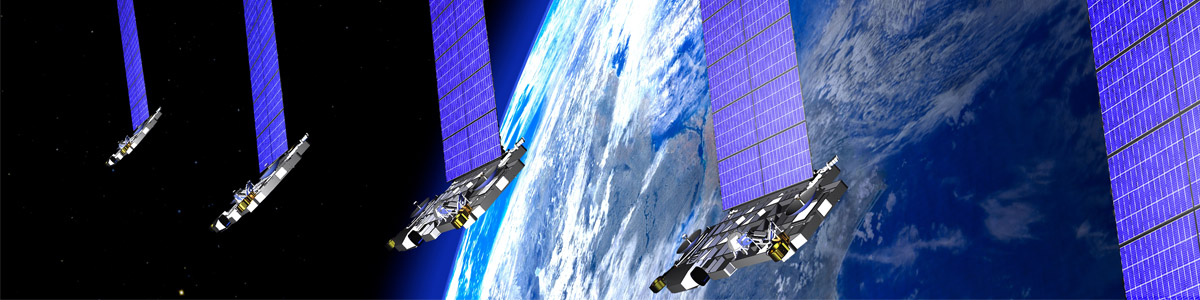


Share this article