While the start of 2022 might be dominated by the release of devices from big names such as Apple, Samsung and OPPO, Motorola has also kicked off the year with the release of its latest premium device — the Edge 30 Pro.
Motorola has cemented its place in the market with its range of more affordable devices, so you may be wondering whether this $999 AUD handset is worth getting considering the strong competition from other brands at this end of the market. Read our hands-on review to find out what you can expect from the Motorola Edge 30 Pro.
How we tested the Motorola Edge 30 Pro
I tested the Motorola Edge 30 Pro over the course of several weeks, from moderate daily use, very light usage days to longer video streaming and gaming sessions, to see how the phone and its battery handled an average user’s needs.
Motorola Edge 30 Pro features and specs

- $999 AUD RRP
- 5G connectivity
- Snapdragon 8 Gen 1 processor
- 6.7-inch FHD+ Max Vision OLED display
- 144Hz refresh rate
- Triple rear-camera setup (50MP main + 50MP ultra-wide + 2MP depth)
- 60MP front-facing camera
- 4,800mAh battery
- 68W fast-charge compatibility (30W fast charger included in the box)
- 8GB RAM
- 128GB storage
- Fingerprint and facial recognition unlocking
- Cosmos Blue colourway
| Motorola Edge 30 Pro pros | Motorola Edge 30 Pro cons |
|---|---|
|
|
Buy the Motorola Edge 30 Pro
On this page:
Design and functionality

- Looks and feels like a premium device should
- Side buttons positioned a bit too high on the phone
One of the first things you might notice is the size of the Edge 30 Pro with its 6.7 inch display, and the width of the phone a good balance with the height. I’m generally not a huge fan of phones this big, as I find them hard to use one-handed (thanks to my smaller hands), but I really enjoyed using the Edge 30 Pro. It’s rather comfortable to hold, especially when gaming, and I found it wasn’t too hard to use one-handed.
The Cosmos Blue colourway is a gorgeous deep blue, and thanks to the holographic-but-matte finish, shimmers a lighter blue with a slight green tinge. The matte finish is also nice and sleek and smudges aren’t really that noticeable, but if you whack on the included clear jelly case, you won’t need to worry about smudging that beautiful finish.
Sitting on the top left back — not quite on the edge of the phone — is the camera bump, with all three lenses stacked vertically. On the side where the camera bump is positioned (on the right when looking at the screen), is the home button with fingerprint scanner and the volume button sitting just above it. There are no buttons on the other side, which is an unusual choice, although some might find it more user-friendly than having to reach across.
The Edge 30 Pro looks and feels like a solid phone — what you would expect from a ‘pro’ model phone. For what you pay, you wouldn’t expect a ‘cheap’ feeling phone, and the heftiness and nice matte finish on the back make it feel like a premium phone. Despite its size and heft, it feels really easy to use.
Using the phone
As for functionality, the fingerprint scanner is really quick and seamless to unlock, while the facial recognition is so sensitive and fast — you’ll hardly have a chance to look at your lock screen before it unlocks and goes to the home screen.
However I found the positioning of the buttons a bit high up on the phone, especially as I tend to use my thumbprint for unlocking. This made reaching the volume while using the phone one-handed a little tricky. Although, if you have longer fingers than I do, this probably won’t be much of an issue.
One functionality problem I had was using the ‘swipe to split’ gesture. If you want to multitask using split screen, you need to swipe back and forth across the screen, but you need to be in a certain position on the screen to make it work. With practice, I’m sure you could get used to it, but I found it quite clunky and hard to make it work.
Overall, the Motorola Edge 30 Pro is a sleek looking phone, with a gorgeous finish. It has the premium look and feel you would expect for this price point, and it’s reasonably comfortable and easy to use.

Performance
- An excellent viewing experience, especially for video and gaming
- Occasional unexplained glitches
The Motorola Edge 30 Pro is one of the first smartphones of 2022 to feature the Qualcomm Snapdragon 8 Gen 1 processor, so it’s safe to say you would expect a reliable and speedy performance from this phone.
Luckily, the Edge 30 Pro delivers exactly this. The overall performance is fast and seamless, backed up by a nice 144Hz refresh rate. The refresh rate is set to auto, so the phone will choose a refresh rate to suit your activity, but switching to 144Hz, you’ll definitely notice a difference when scrolling through social media apps — although scrolling too fast makes it a speedy blur. Combined with fast 5G speeds (I tested a maximum average of 372.50Mbps on one occasion using the Optus 5G mobile network), the Edge 30 Pro is a little speed demon.
Android 12 is included out of the box, along with plenty of customisation options and widgets, so you can customise the Edge 30 Pro however you want. Motorola also packs in its own features, such as its Game Time which pops up when you’re playing a game, which enables you to record, mute notifications and generally optimise your gaming experience. There’s also the Dolby app which adjusts the audio depending on what media you’re engaging with — music, film, games or podcasts — or you can choose the auto option that will adjust according to what you’re doing. You do notice a difference in speaker quality when switching, with music providing an overall more balanced sound, while the film option will give a bit more depth to the sound.
Viewing and gaming experience
On the topic of speakers, the dual stereo speakers with tuning by Dolby Atmos, are some seriously fantastic quality built in speakers at the top and bottom of the phone. The speaker at the top of the device was so understated, I could hardly see where it was. I definitely felt the quality matched up to the bigger phone brands and provided a fantastic immersive experience. Combining the speaker quality with the excellent 6.7 inch FHD+ OLED display, the Edge 30 Pro gives you an excellent viewing experience, whether you’re watching a movie or live music videos — it’s the sort of experience you would expect, and hope for, from a premium phone.
Not only do you get an excellent video viewing experience, but gaming on the Edge 30 Pro is also a joy. The big screen does games justice and the processor more than keeps up with what you’re doing, and I didn’t particularly notice it getting too warm after around 30 minutes of gaming (although it wasn’t a multiplayer or graphically demanding game).
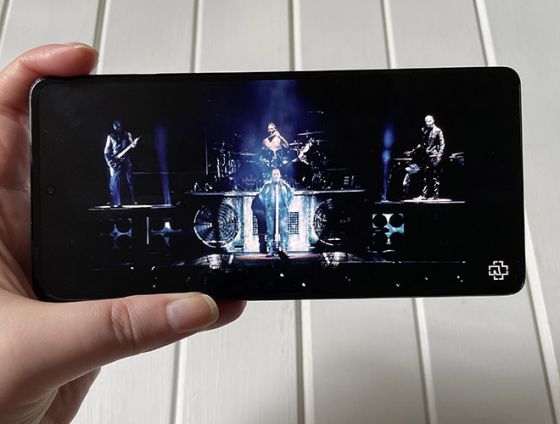
You have the option to set the screen’s colours as ‘natural’ or ‘saturated’, along with adjusting the colour tones towards warm, cool or somewhere in the middle. The adaptive brightness was also really intuitive and I found it did a good job at recognising a change in environment lighting and setting a brightness level that suited my surroundings.
One performance issue that I did have was that some apps would randomly have this strange strobing glitch when opening or closing, or while viewing in the ‘app manager’. This happened on a couple of occasions with both the camera app and YouTube app, with the same issue happening when YouTube videos would auto rotate between portrait and landscape. Restarting the phone got rid of the issue on both occasions, but I wasn’t able to replicate or work out what might have been causing the issue (it didn’t seem to have anything to do with refresh rate).
Battery
Thanks to the 4,800mAh battery, you can expect a phone that will typically keep up with your day. Around 5 hours of moderate usage (social media, video streaming, idle periods) drained around 26% of the battery. Around 30 minutes of streaming video on Disney+ drained around 3% of the battery, which was about the same battery drain when streaming HD videos on YouTube. However, gaming will drain around double that, as I recorded a 6% battery drop for 30 minutes of gaming. Overall though, it kept up with my moderate usage (which included regular idle periods), and I was easily able to get a full day, and around an extra half day out of a full battery charge.
If you’re a heavier phone user, the good news is that the Edge 30 Pro has fast charging. So, if you find the battery isn’t quite able to keep up with you, I was able to charge the phone from 0% to 100% in an hour and three minutes using the 30W charger that is included in the box. The Edge 30 Pro is actually 68W fast-charge compatible, but Motorola is currently unable to include a 68W charger in the box — although the 30W charger definitely still does the trick.
For the price that you’ll pay for the Edge 30 Pro, you should expect a premium phone that can keep up with the competition, and overall, that’s what you’ll get. It delivers a fast and seamless performance and certainly felt as speedy as you would expect thanks to the processor.
Related: iPhone 13 Pro review: the most noticeable upgrade in an iPhone

Cameras
- Gorgeous colour and clarity to photos
- Temperamental macro mode prone to blurred photos
As there is a lot of competition in the premium phone space, the Edge 30 Pro cameras need to deliver the kind of performance you would expect at this price point. I found that, while these aren’t the best cameras on the market, they still do a decent job, and you’ll certainly get better quality than what you would find on cheaper phones. But it’s also not without its flaws.

The Edge 30 Pro is capable of picking up some nice detail and depth on photos, particularly outdoors. I found it worked well with shadow and adjusting in the conditions — clouds had some depth rather than the sky flaring you can sometimes get when taking photos outdoors. While you’re taking the photo, it might look like the sky has a lot of flare, but once the photo has been processed, you can see the sky more clearly.

Not only do you get some great depth to shadows — which is really showcased nicely on buildings — but colours are rather true-to-life, producing some really stunning shots. As you would expect, zooming all the way in will get you a rather grainy result, but it’s overall not too bad.

However, after having taken some successful zoom shots, a weird glitch started happening that zoom-in photos would apply a filter after it had processed. Trying different settings and restarting the phone did not remove this glitch, which seemed to be an issue in the image processing that I was unable to rectify or remove in editing (which would sometimes show the filter applied and other times not, and an original photo without filter was also not saved). This did not occur when using the Ultra Res mode when zooming in, and I haven’t seen evidence of this being a widespread issue.

You can expect much of the same from your indoor photos as your outdoor ones. Indoor shots are great, and once again it’s the depth and colour that make these photos look very clear and true-to-life.

Macro photos are a bit hit and miss — it relies heavily on having a steady hand and I also found it maybe struggled to focus, or had a much smaller focus section, compared to other phones that had a wider focus. I also found that it seemed to do a better job at focusing in brighter light than lower light conditions, with a higher success rate of in-focus macro shots in bright sunlight compared to an overcast day. If you struggle with holding a large phone steady, be prepared to take several macro shots to get one in-focus shot.

Portrait mode does the job well, and showcases the Edge 30 Pro’s depth and richness to dark colours, which was evident when I was taking portrait photos of my black dog. One trait that you do get with the Edge 30 Pro’s portrait mode is a tendency towards blurring the outline of the subject. This isn’t a unique issue to the Edge 30 Pro, but does mean your portraits can look soft around the edges.

As for night/low light photography, you’ll get an ok experience with Night Vision mode, however the Edge 30 Pro seemed more susceptible to blurry photos if you struggle to keep the camera still. While images look very grainy and blurry on screen, the pictures render much clearer and brighter. The photos do the job if you’re taking pics in low light, but you certainly won’t get the same clarity of night/low light photos that you’d expect from the premium Apple and Samsung devices. You can tell that night photography is more of a ‘need to include’ rather than a big feature such as the way Samsung promoted its upgraded night photography for the Galaxy S22 series.


The Edge 30 Pro does a great job at video recording, with both 4K and 8K recording available. The dual capture mode, which uses both the front and rear camera simultaneously is available for both photo and video recording, with dual-capture video a great option for vloggers and social media enthusiasts. The audio quality is also what you would hope for, so the Edge 30 Pro certainly does meet expectations for recording videos.
Overall, for the price point you would expect a quality camera performance, and for the most part, the Edge 30 Pro gives you exactly this. The glitch with the zoom and struggles to take in-focus low light and macro photos, didn’t detract from the overall performance. Considering that the majority of people who take photos would hardly touch these features, it’s unlikely to be an issue for most.
Note: Images taken on the Motorola Edge 30 Pro have been digitally compressed for web.
Phone plans for the Motorola Edge 30 Pro
Buying the Motorola Edge 30 Pro will require you to have a SIM-only plan. Whether you’re after prepaid or postpaid, a cheap plan or lots of data, there are plenty of SIM-only phone plans to choose from. Compare a selection of plans in the below tables — simply switch between the tabs to compare prepaid and postpaid.
Here is a selection of postpaid plans from Canstar Blue’s database with a minimum of 20GB of data, listed in order of standard cost, lowest to highest, then by data allowance, largest to smallest. Try using our mobile phone plan comparison tool to see a wide range of plans from other providers. This table includes products with links to referral partners.
Here is a selection of prepaid plans from Canstar Blue’s database with a minimum of 10GB of data each month, listed in order of standard cost, lowest to highest, then by data allowance, largest to smallest. If you want to compare a larger range of offers from other providers, use our phone plan comparison tool. This table includes products with links to referral partners.
Related: Google Pixel 6 Pro review: a big, bright and bold smartphone
Should I buy the Motorola Edge 30 Pro?

Motorola has done an excellent job at producing a phone that feels like a premium flagship. However, considering how much competition there is for premium phones around this price point — such as the Google Pixel 6 and Samsung Galaxy S21 FE — and even if you’re willing to spend an extra $200-$300 more, Motorola does have its work cut out to attract buyers at this price.
If you’re looking for an alternative brand’s Android premium phone, whether you’re not a fan of Samsung, OPPO or Google, or you’ve had a Motorola in the past and enjoyed the experience, this could be the premium experience you’re looking for. If you’re after the latest Qualcomm Snapdragon chip, it’s also currently one of the cheaper phones to feature the chip in Australia (compared to the OPPO Find X5 Pro).
The issues I experienced with the Edge 30 Pro spoke more to a general glitchiness with the device. I’m not sure if either of these issues are widespread or if it could be fixed with software updates, but for most of my day-to-day use, it didn’t have much of an impact at all.
Overall, the Motorola Edge 30 Pro delivers the kind of premium phone experience you would hope for if spending this kind of money. Its larger size might appeal to anyone who prefers a big phone but is unwilling to fork out the extra money for larger devices (such as the Samsung Galaxy S22+ or S22 Ultra). It also delivers a seriously impressive viewing experience with some superb built-in speakers to back it up — the Edge 30 Pro is a premium phone for content consumers.
| Consider the Motorola Edge 30 Pro if | Don’t consider the Motorola Edge 30 Pro if |
|---|---|
| You want a larger phone that is excellent for consuming content (video, gaming) without spending over $1,000. | You have a bigger budget and are looking for a higher-quality and more reliable camera setup. |
About the author
As Canstar Blue’s Telco Specialist, Emma Bradstock covers all things mobile phone and internet, which she’s focused on for the past three years. Emma has a decade of professional writing experience across print and digital media outlets and for digital agencies, and has turned her hand to multimedia content and social media management. She has a Bachelor of Arts in Communications and Media from Macquarie University. You can follow Emma on LinkedIn.
Product used for review/testing was a free sample provided by Motorola.




Share this article