Aussies love their streaming and subscription services – but with most of us currently using three or more subscription platforms at a time, it can be hard to keep track of our plans and bills. So to help streamline and simplify content for customers, Optus has launched SubHub: an all-new, subscription-amalgamating product that collects multiple streaming, news, and wellness services in one place.
The world-first ‘game-changer’ is now available exclusively to Optus customers with four launch partners, and more big subscription names set to come on board soon. Eligible Optus users can sign on for SubHub to organise, manage, and bundle subscriptions, and can earn free trials and discounts when adding additional services.
What is Optus SubHub?
SubHub is a new, free-to-use platform available solely to Optus customers wanting a simple way to manage online subscription services, including streaming, news and apps.
“The pitch is simple – in an increasingly complex and growing universe of digital content subscriptions, our customers tell us that they find it hard to keep track of exactly what subscriptions they have, are active, and how much they pay for them,” said Clive Dickens, Optus TV, Content and Product Development VP.
“With SubHub, we have turned the table on complexity with a single platform allowing customers to bundle their multiple new and existing subscriptions, enjoy them as they need them and pause them when they don’t, with just a few clicks.”
At launch, eligible Optus customers can use SubHub to manage and purchase subscriptions from the following partners:
- Amazon Australia (including Amazon Prime, Prime Video, Prime Gaming, Amazon Music, Prime Reading and more)
- Kindle Unlimited
- Calm (mental wellness, sleep, meditation and relaxation app)
- inkl (Australian global news aggregator featuring titles such as The New York Times, Economist, The Guardian and Financial Times)
Confirmed ‘coming soon’ partners include Netflix, Paramount+, Fetch TV, BritBox, FiiT, iQiyi, and iWonder. SubHub will also include free access to Optus’ own Optus Sport + OS Fitness, which offers Premier League, FA Women’s Super League and J.League games, as well as on-demand fitness and exercise content.
SubHub allows customers to subscribe to partnered content and services from the one app, and manage their various accounts in one central place. All services subscribed to via SubHub are rolled on to a single monthly bill, and discounts are available to customers who link two or more eligible subscriptions to the service.
Add two subscriptions to your SubHub account, and you’ll save 5% on both. Add three or more, and you’re score 10% off each one. So if you sign up to all four available subscriptions at launch – that’s Amazon Prime, Calm, Kindle Unlimited, and inkl – you’ll pay $41.36 per month, rather than the standard $45.96 total cost.
That’s a saving of $55.20 annually, so SubHub could offer some value if you’re currently juggling multiple subscriptions (especially with major names like Netflix set to come on board soon). It’s also a convenient way to see just how much you’re paying for subscription services in total every month, and add or subtract plans as needed without logging into multiple apps.
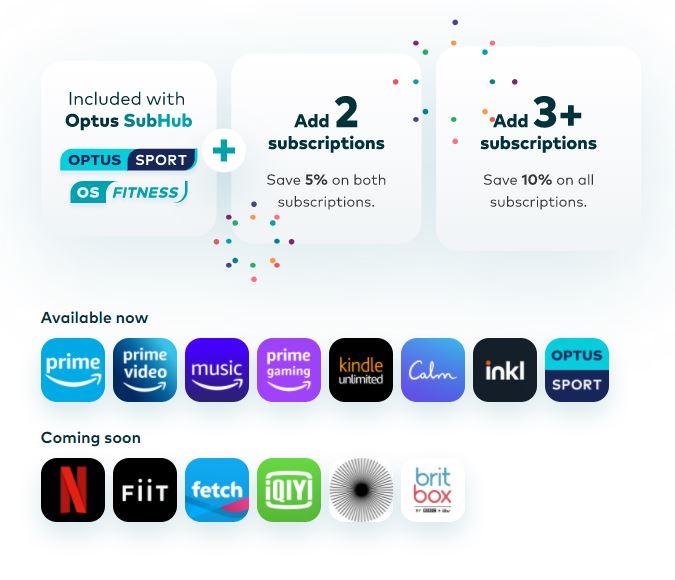
SubHub launch offers include 12 months of free Amazon Prime
To celebrate SubHub’s launch, Optus is offering several Early Access bonuses for eligible customers. Sign up through SubHub, and you can receive the following freebies:
- 12 months free Amazon Prime Standard (including up to 3 screens of HD streaming through Prime Video)
- 3 months free Calm Premium
- 3 months free Kindle Unlimited Standard
- One month of free inkl news
These offers are available to new subscribers only, terms apply. Currently, SubHub Early Access is only offered to eligible Optus customers on postpaid mobile, postpaid mobile broadband, and Optus home internet plans (including NBN, 4G and 5G home internet). Prepaid customers aren’t yet eligible, although this may change at a later date.
Early Access customers are also only able to add new subscriptions to their SubHub account, but soon customers will be able to move existing subscriptions from supported services over to the platform.
To try out SubHub, you can access the service via the My Optus customer app, or head to Optus’ SubHub web portal and log in via your Optus account. From there, you can select and combine subscriptions, manage your account, and set up payments and renewals.
| Brand | Subscription Type | Advertised Cost^^/month or year | ||
|---|---|---|---|---|
 |
min. cost $9.99 over one month |
$9.99 |
Get Deal | |
 |
min. cost $79 over one year |
$79 |
Get Deal | |
| ^^View important information | ||||
Should I sign up for SubHub?
The convenience offered by SubHub is a huge plus for customers who want an easier way to keep track of their various subscription services. Having several subscription accounts in the one place provides a clear total of just how much you’re paying for content, and can be useful for anyone wanting to get a better handle on their monthly budget.
SubHub also makes it easy to unsubscribe or switch between services from a single, central location. If you’re a multi-service subscriber, and your subscriptions are covered by SubHub, the account management options provided make it a great tool for streamlining and controlling your memberships.
The other big draw is the potential bundling discounts available when customers add multiple services to their SubHub account. Like Apple’s Apple One platform, SubHub allows customers to save money by rolling services into one single payment – the difference being that SubHub covers subscriptions and plans from a variety of brands, not just Apple.
While the maximum 10% discount isn’t life-changing, it does leave a little more cash in your pocket if you’re one of the millions of Aussies with multiple subscriptions, especially for streaming services. Recent Canstar Blue research shows that the average we’re spending on entertainment streaming alone is $42 per month, or $504 annually; with Amazon Prime, Fetch TV, Netflix and Paramount+ all confirmed to be joining SubHub, this could mean a nice discount on your bill if bundled.
Sign up to Disney+ Australia
After some Disney classics? Sign up to Disney+! There are two plan options to choose from – a monthly subscription, or prepay for a year. Both plans include the same features, with unlimited downloads and the ability to stream on up to four screens at the same time. This table includes links to a referral partner.
| Brand | Subscription Type | No. of Screens/same time viewing | Advertised Cost^^/month | |
|---|---|---|---|---|
 |
min. cost $15.99 over one month |
2 | $15.99 |
Get Deal |
 |
min. cost $20.99 over one month |
4 | $20.99 |
Get Deal |
| ^^View important information | ||||
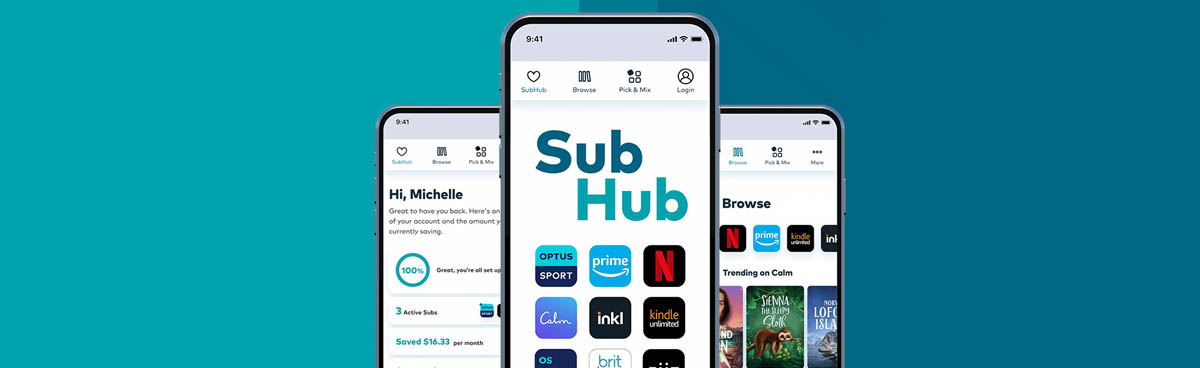

Share this article